Modern investors demand sleek, intuitive platforms for managing their wealth, yet navigating through the maze of investment interfaces can feel like choosing between a luxury sedan and a fighter jet’s cockpit. In the digital age, where financial decisions are made with the tap of a finger, the user interface (UI) of investment platforms plays a crucial role in shaping our investment experience. Vanguard, a titan in the investment world, has been at the forefront of this digital revolution, evolving its online presence to meet the ever-changing needs of investors.
Vanguard’s journey from a traditional investment company to a digital powerhouse is a testament to the changing landscape of personal finance. As we delve into the intricacies of Vanguard’s UI, we’ll explore how this platform has adapted to serve both the seasoned investor and the novice alike. But before we embark on this exploration, it’s worth noting that the world of investment platforms is vast and varied. For those curious about how Vanguard stacks up against its competitors, M1 Finance vs Vanguard: Comparing Two Popular Investment Platforms offers an insightful comparison.
Key Features of the Vanguard User Interface
At the heart of Vanguard’s digital platform lies a dashboard that serves as the command center for investors. Upon logging in, users are greeted with a clean, uncluttered interface that provides a snapshot of their financial universe. The dashboard’s layout is thoughtfully designed, offering a balance between comprehensive information and ease of navigation.
One of the standout features of Vanguard’s UI is its customization options. Investors can tailor their dashboard to highlight the information most relevant to their investment strategy. Whether you’re focused on long-term growth or seeking to monitor short-term market fluctuations, the ability to personalize your view is a game-changer.
Account management tools are seamlessly integrated into the interface, allowing users to perform a variety of tasks with minimal fuss. From updating personal information to setting up automatic investments, these tools are designed with user convenience in mind. The platform’s intuitive nature shines through in these features, making complex financial tasks feel less daunting.
For the data-driven investor, Vanguard’s investment research and analysis features are a treasure trove of information. The platform provides access to a wealth of market data, fund performance metrics, and analytical tools. These resources empower investors to make informed decisions, backed by robust data and expert insights.
In today’s mobile-first world, the ability to manage investments on-the-go is non-negotiable. Vanguard has risen to this challenge with a responsive design that adapts seamlessly to various screen sizes. The Vanguard App: Your Complete Guide to Mobile Investing and Account Management extends the platform’s functionality to smartphones and tablets, ensuring that your portfolio is always at your fingertips.
Navigating the Vanguard Interface
The main menu structure of Vanguard’s interface is a study in logical organization. Categories are clearly defined, making it easy for users to find what they’re looking for without getting lost in a labyrinth of options. This thoughtful organization is particularly beneficial for new users who might otherwise feel overwhelmed by the sheer volume of information available.
Search functionality within the platform is robust, allowing users to quickly locate specific funds, articles, or account features. Quick access tools, such as a persistent menu bar, ensure that essential functions are always within reach, regardless of where you are within the platform.
When it comes to executing transactions, Vanguard’s UI shines. The order placement process is streamlined, with clear prompts guiding users through each step. Whether you’re buying shares, selling assets, or rebalancing your portfolio, the interface provides a sense of confidence and control.
Portfolio performance visualization is another area where Vanguard’s UI excels. Through interactive charts and graphs, investors can gain a clear understanding of their portfolio’s performance over time. These visual aids make it easy to track progress towards financial goals and identify areas that may need attention.
User Experience Enhancements in Vanguard UI
Personalization is a key theme in Vanguard’s UI design. The platform offers a range of options to tailor the experience to individual preferences. From setting up custom alerts to creating watchlists for potential investments, these personalization features help investors stay on top of their financial goals.
Accessibility is another area where Vanguard has made significant strides. The platform includes features designed to accommodate users with diverse needs, such as adjustable text sizes and color contrast options. These thoughtful additions ensure that the platform is usable by a wide range of investors, regardless of their physical capabilities.
Educational resources are seamlessly integrated throughout the interface. Tooltips provide quick explanations of financial terms, while more in-depth articles and tutorials are just a click away. This approach to education helps demystify complex financial concepts, making the platform more approachable for novice investors.
Real-time data updates keep investors informed about market movements and portfolio performance. The UI presents this information in a clear, unobtrusive manner, allowing users to stay informed without feeling overwhelmed by constant updates.
Security Measures in Vanguard’s User Interface
In an era where digital security is paramount, Vanguard’s UI incorporates robust security features without sacrificing usability. Two-factor authentication is seamlessly integrated into the login process, providing an additional layer of protection for user accounts.
Encryption and data protection features work behind the scenes to safeguard sensitive financial information. While these measures are largely invisible to the user, they play a crucial role in maintaining the integrity and security of the platform.
Account activity monitoring and alerts are another key security feature. Users can set up notifications for various account activities, providing peace of mind and allowing for quick action in case of any suspicious activity.
Privacy settings and controls are easily accessible within the interface, allowing users to manage their data sharing preferences and review the information Vanguard holds about them. This transparency builds trust and gives users greater control over their personal information.
Comparing Vanguard UI to Other Investment Platforms
While Vanguard’s UI offers a comprehensive suite of features, it’s natural to wonder how it stacks up against other platforms in the market. For those considering alternatives, Wealthfront vs Vanguard: Comparing Robo-Advisors and Traditional Investment Giants provides an interesting perspective on the different approaches to digital investing.
One of the unique features of Vanguard’s interface is its focus on long-term investing. This philosophy is reflected in the UI design, which emphasizes portfolio performance over time rather than short-term market fluctuations. This approach may appeal to investors with a more conservative, buy-and-hold strategy.
However, there are areas where Vanguard’s UI could potentially improve. Some users have noted that the platform’s design, while functional, lacks some of the modern aesthetic touches found in newer fintech apps. Additionally, the depth of information available, while valuable, can sometimes feel overwhelming to novice investors.
User feedback and satisfaction ratings for Vanguard’s UI are generally positive, with many users praising the platform’s reliability and comprehensive feature set. However, as with any digital platform, opinions can vary based on individual needs and preferences.
In terms of industry trends, investment platform UI design is moving towards greater personalization and integration of artificial intelligence. While Vanguard has made strides in these areas, there’s potential for further development to stay ahead of the curve.
The Future of Vanguard’s Digital Platform
As we look to the future, it’s clear that Vanguard’s UI will continue to evolve. The company has shown a commitment to digital innovation, and we can expect to see further enhancements to the platform’s functionality and user experience.
One area of potential development is increased integration of robo-advisory services. While Vanguard already offers some automated investing options, there’s room for expansion in this area to cater to investors seeking a more hands-off approach.
Mobile functionality is likely to remain a key focus. As more investors manage their portfolios on-the-go, we can expect to see continued improvements to the Vanguard app. For those interested in how Vanguard’s mobile offerings compare internationally, Vanguard App UK: Simplifying Investments for British Investors offers insights into the platform’s approach in different markets.
Artificial intelligence and machine learning are set to play a larger role in investment platforms. We might see Vanguard incorporate these technologies to offer more personalized investment recommendations and improved portfolio analysis tools.
As the investment landscape continues to evolve, so too will the demands placed on investment platform UIs. Vanguard’s challenge will be to balance the needs of its diverse user base, from tech-savvy millennials to retirees managing their life savings.
For those still exploring their options in the world of digital investing, it’s worth considering how different platforms approach UI design. Webull vs Vanguard: Comparing Two Popular Investment Platforms offers an interesting contrast between a newer, mobile-first platform and Vanguard’s more established approach.
In conclusion, Vanguard’s UI represents a thoughtful balance between comprehensive functionality and user-friendly design. While there’s always room for improvement, the platform’s focus on long-term investing, robust security features, and commitment to user education set it apart in the crowded field of investment platforms.
As we navigate the ever-changing world of digital finance, the importance of a well-designed UI cannot be overstated. It’s not just about making investments; it’s about understanding our financial journey and feeling empowered to make informed decisions. Vanguard’s UI, with its blend of powerful tools and accessible design, plays a crucial role in this process.
For those still weighing their options, comparisons like TD Ameritrade vs Fidelity vs Vanguard: Comparing Top Investment Platforms and Robinhood vs Fidelity vs Vanguard: Choosing the Best Investment Platform for Your Needs can provide valuable insights into how different platforms approach UI design and functionality.
As we look to the future, one thing is clear: the evolution of investment platform UIs will continue to shape how we interact with our finances. Whether you’re a seasoned investor or just starting out, understanding these interfaces is key to navigating the complex world of modern investing. Vanguard’s UI, with its focus on long-term success and user empowerment, offers a compelling option in this ever-changing landscape.
References:
1. Vanguard. (2023). Digital Investing. Retrieved from https://investor.vanguard.com/digital-investing/
2. J.D. Power. (2022). U.S. Self-Directed Investor Satisfaction Study. Retrieved from https://www.jdpower.com/business/press-releases/2022-us-self-directed-investor-satisfaction-study
3. Deloitte. (2021). 2021 Investment Management Outlook. Retrieved from https://www2.deloitte.com/us/en/insights/industry/financial-services/financial-services-industry-outlooks/investment-management-industry-outlook.html
4. Vanguard. (2023). Vanguard Digital Advisor. Retrieved from https://investor.vanguard.com/advice/digital-advisor/
5. Financial Industry Regulatory Authority. (2023). Online Trading. Retrieved from https://www.finra.org/investors/learn-to-invest/types-investments/online-trading
6. U.S. Securities and Exchange Commission. (2023). Investor.gov: Online Brokerage Accounts. Retrieved from https://www.investor.gov/introduction-investing/investing-basics/how-stock-markets-work/online-brokerage-accounts
7. Vanguard. (2023). Security Center. Retrieved from https://investor.vanguard.com/security-center
8. PwC. (2022). Asset and Wealth Management Revolution 2022. Retrieved from https://www.pwc.com/gx/en/industries/financial-services/asset-management/assets/pwc-awm-revolution-2022.pdf



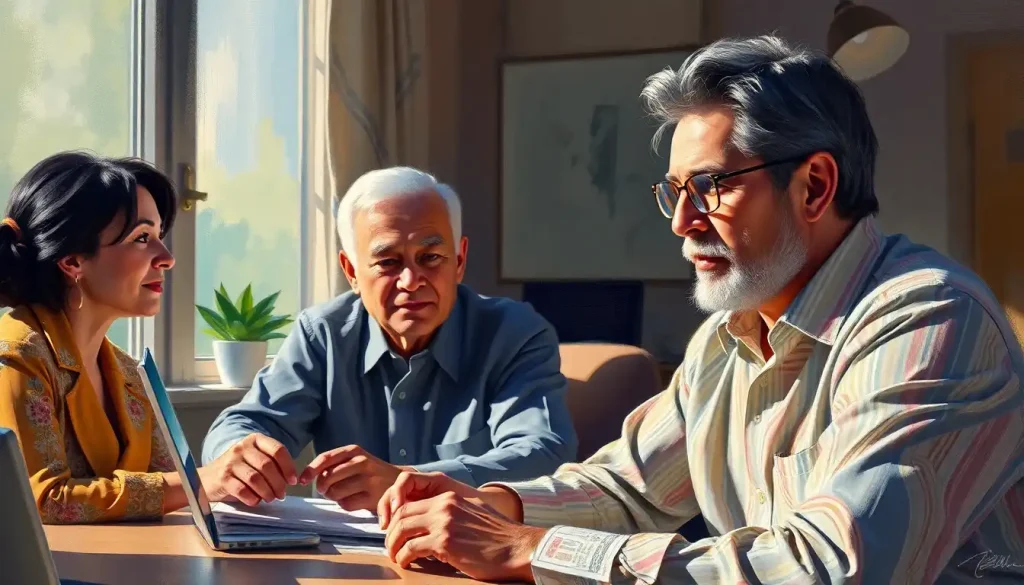





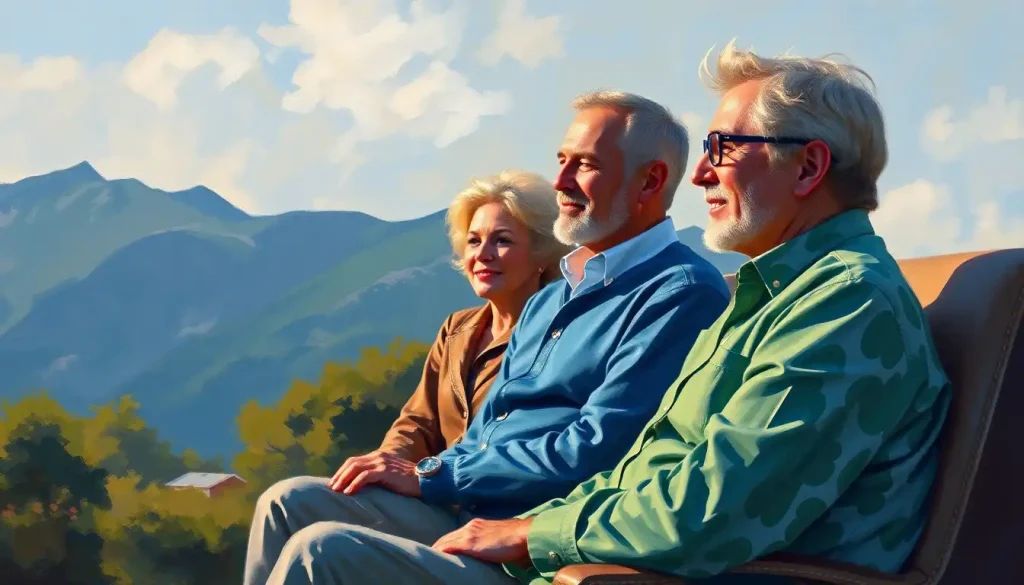


Would you like to add any comments? (optional)