Managing your small business’s retirement benefits doesn’t have to feel like decoding ancient hieroglyphics, especially when you know the right steps to configure Roth 401(k) plans within QuickBooks Desktop. As a small business owner, you’re juggling countless responsibilities, and employee benefits can sometimes feel like just another ball in the air. But fear not! We’re about to embark on a journey that will demystify the process of setting up Roth 401(k) plans in QuickBooks Desktop, making it as simple as brewing your morning coffee.
Before we dive into the nitty-gritty, let’s take a moment to understand why this matters. A Roth 401(k) is a type of retirement savings account that allows employees to contribute after-tax dollars. The beauty of this setup? When it’s time to retire, withdrawals are tax-free, giving your employees a potentially significant advantage in their golden years. By offering this option, you’re not just ticking a box; you’re providing a valuable tool for your team’s financial future.
The Power of Roth 401(k) in QuickBooks Desktop
Now, you might be wondering, “Why bother with QuickBooks Desktop for this?” Well, my friend, integrating your Roth 401(k) plans into QuickBooks Desktop is like finding the perfect dance partner for your payroll waltz. It streamlines the process, reduces errors, and keeps everything in one place. No more juggling multiple systems or losing sleep over payroll discrepancies.
Accurate payroll management is the backbone of any successful small business. It’s not just about paying your employees on time (though that’s crucial); it’s about maintaining trust, compliance, and financial stability. By setting up Roth 401(k) plans correctly in QuickBooks Desktop, you’re ensuring that every contribution is accounted for, every deduction is accurate, and every report is ready for when Uncle Sam comes knocking.
Preparing for Your Roth 401(k) Adventure
Before we roll up our sleeves and get into the QuickBooks Desktop setup, there’s some groundwork to lay. Think of it as packing for a hike – you wouldn’t set off without checking your gear, would you?
First things first, make sure your QuickBooks Desktop is up to date. Software updates aren’t just about fancy new features; they often include crucial fixes and improvements that can make your Roth 401(k) setup smoother than a freshly paved road. Check for updates and install them if needed. It’s like giving your QuickBooks a cup of coffee – it’ll thank you with improved performance.
Next, gather all the necessary information. This includes employee details, contribution limits, and any specific rules your plan might have. It’s like assembling ingredients before cooking a gourmet meal – having everything at your fingertips will make the process a breeze. Don’t forget to check the latest 401k Roth limits to ensure you’re working with the most current information.
Lastly, verify your payroll subscription and permissions. You’ll need the right level of access to make these changes. It’s like having the correct key to unlock a door – without it, you’re just standing outside, looking in.
Configuring Payroll Items: The Building Blocks of Your Roth 401(k)
Now that we’re prepped and ready, it’s time to dive into QuickBooks Desktop and start configuring those payroll items. Think of payroll items as the Lego blocks of your Roth 401(k) setup – each piece is crucial, and when put together correctly, they create something amazing.
To begin, access the Payroll Item List. It’s like opening your toolbox – all the items you need are right there. Now, we’re going to create a new Payroll Item specifically for Roth 401(k) contributions. This is where the magic happens, folks!
When creating this new item, you’ll need to specify it as a Roth 401(k) contribution. Be meticulous here – accuracy is key. It’s like measuring ingredients for a delicate soufflé; a little off, and the whole thing falls flat.
If your company offers matching contributions (and kudos if you do!), you’ll need to set those up as well. This is an additional step, but it’s worth it. Employee matching can be a powerful incentive, encouraging your team to save more for retirement. It’s like offering a helping hand up a steep hill – your employees will appreciate the boost.
Employee Profiles: Personalizing Roth 401(k) Deductions
With your payroll items set up, it’s time to focus on individual employee profiles. This is where you’ll add Roth 401(k) deductions to each participating employee’s record. It’s like tailoring a suit – one size doesn’t fit all, and each employee’s retirement savings plan should be customized to their needs and preferences.
Access your employee records and navigate to the payroll and compensation info section. Here, you’ll add the Roth 401(k) deduction you created earlier. This is where you’ll configure the contribution amounts or percentages for each employee.
Remember, employees can choose how much they want to contribute, up to the legal limits. Some might opt for a percentage of their salary, while others might prefer a fixed dollar amount. Flexibility is key here. It’s like offering a menu at a restaurant – everyone gets to choose what works best for them.
As you set this up, keep in mind that Roth contributions do count towards the overall 401k limit. Make sure you’re aware of these limits to avoid any compliance issues down the road.
Running Payroll: Putting Your Roth 401(k) Setup to Work
Now comes the moment of truth – running your first payroll with the new Roth 401(k) setup. It’s like taking a new car for a test drive; exciting, but you want to make sure everything’s running smoothly.
Before you process payroll, take a moment to verify the Roth 401(k) deductions in your payroll calculations. Double-check that the amounts are correct for each employee. It’s like proofreading an important email before hitting send – a few extra minutes of caution can save hours of headaches later.
As you process payroll, keep a keen eye on how the Roth 401(k) contributions are being handled. Are they being deducted correctly? Are employer matches (if applicable) being calculated accurately? It’s like watching a chef plate a complex dish – every element should be in its right place.
After running payroll, review your payroll reports. These reports are your best friends in ensuring accuracy. Look for any discrepancies or unexpected figures. It’s like checking your map during a road trip – you want to make sure you’re on the right path.
Troubleshooting and Maintenance: Keeping Your Roth 401(k) Setup Humming
Even with the most careful setup, issues can arise. Don’t panic! Troubleshooting is part of the process, and with QuickBooks Desktop, solutions are often just a few clicks away.
Common issues might include incorrect contribution amounts, missing employer matches, or discrepancies in tax calculations. If you encounter any of these, start by double-checking your setup. Often, the solution is as simple as correcting a mistyped number or updating an outdated setting.
Remember, Roth 401(k) contribution limits can change annually. Make it a habit to review and update these limits at the start of each year. It’s like changing the oil in your car – regular maintenance keeps everything running smoothly.
Ensuring compliance with IRS regulations is crucial. Stay informed about any changes in retirement plan laws and adjust your QuickBooks setup accordingly. It’s like keeping your GPS updated – you want the most current information to guide you.
The Road Ahead: Maximizing Your Roth 401(k) Benefits
Congratulations! You’ve successfully navigated the setup of Roth 401(k) plans in QuickBooks Desktop. But remember, this is just the beginning of your journey. To truly maximize the benefits of this retirement option, ongoing education and management are key.
Encourage your employees to understand and make the most of their Roth 401(k) options. Consider providing resources or workshops on topics like how to calculate Roth 401(k) contributions or the long-term benefits of Roth accounts. Knowledge is power, especially when it comes to retirement savings.
Don’t shy away from seeking professional help when needed. Financial advisors can provide invaluable insights tailored to your business’s specific situation. It’s like having a seasoned guide on a challenging hike – their expertise can make the journey much smoother.
Regular reviews of your Roth 401(k) setup in QuickBooks Desktop are essential. As your business grows and changes, so too might your retirement plan needs. Stay flexible and open to adjustments. It’s like tending a garden – regular care and attention yield the best results.
Remember, offering a Roth 401(k) option is more than just a checkbox on your benefits list. It’s a powerful tool for attracting and retaining talent, showing your employees that you’re invested in their long-term financial well-being. By mastering the setup in QuickBooks Desktop, you’re not just managing payroll; you’re helping to secure the future of your team.
As you continue on this path, keep exploring and learning. The world of retirement benefits is vast and ever-changing. Stay curious, stay informed, and most importantly, stay committed to providing the best possible options for your employees. Your efforts in setting up and maintaining a robust Roth 401(k) plan will pay dividends in employee satisfaction and loyalty for years to come.
In the end, managing retirement benefits doesn’t have to be a headache. With the right tools, knowledge, and attitude, it can be an empowering part of running your small business. So here’s to your success – may your Roth 401(k) plans in QuickBooks Desktop be as smooth as a well-oiled machine and as rewarding as watching your business grow and thrive.
References:
1. Internal Revenue Service. (2023). Retirement Topics – 401(k) and Profit-Sharing Plan Contribution Limits. IRS.gov. https://www.irs.gov/retirement-plans/plan-participant-employee/retirement-topics-401k-and-profit-sharing-plan-contribution-limits
2. U.S. Department of Labor. (2023). 401(k) Plans For Small Businesses. DOL.gov. https://www.dol.gov/sites/dolgov/files/ebsa/about-ebsa/our-activities/resource-center/publications/401k-plans-for-small-businesses.pdf
3. Intuit QuickBooks. (2023). Set up employee retirement plans. QuickBooks Help. https://quickbooks.intuit.com/learn-support/en-us/manage-payroll/set-up-employee-retirement-plans/00/186071
4. Financial Industry Regulatory Authority. (2023). 401(k) Basics. FINRA.org. https://www.finra.org/investors/learn-to-invest/types-investments/retirement/401k-basics
5. Society for Human Resource Management. (2023). Managing 401(k) Plans. SHRM.org. https://www.shrm.org/resourcesandtools/tools-and-samples/toolkits/pages/managing401kplans.aspx


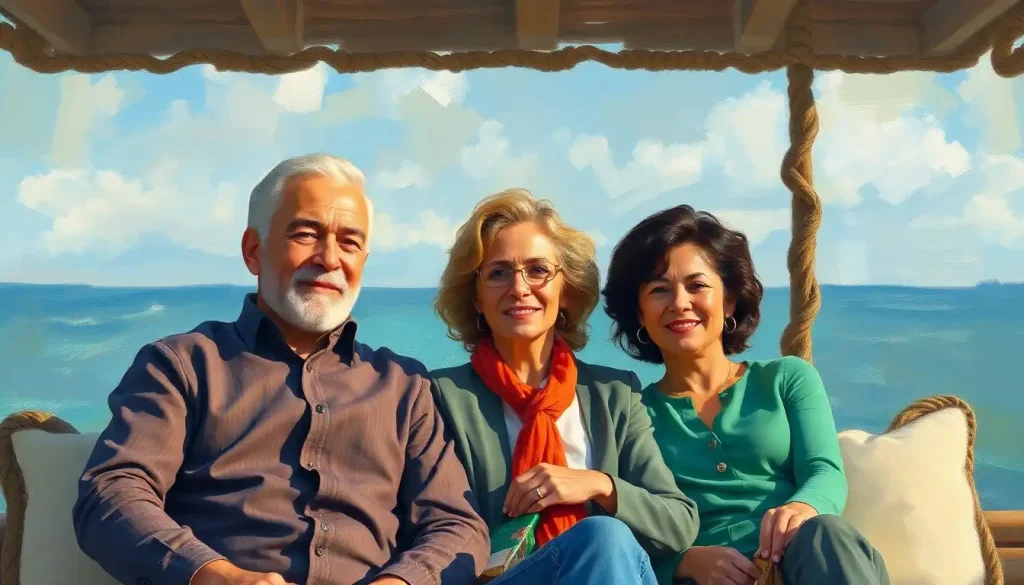









Would you like to add any comments? (optional)