Mastering your financial future doesn’t require a finance degree – just a well-crafted spreadsheet that can transform your retirement dreams into an achievable reality. In today’s complex financial landscape, planning for retirement can feel like navigating a labyrinth blindfolded. But fear not! The humble spreadsheet, a tool you’re likely already familiar with, can be your guiding light through this maze of numbers and projections.
Let’s face it: retirement planning isn’t exactly a topic that gets most people’s hearts racing with excitement. It’s often seen as a daunting task, filled with uncertainties and complicated calculations. However, armed with the right spreadsheet, you can turn this seemingly overwhelming challenge into a manageable, even enjoyable, journey towards financial security.
Why a spreadsheet, you ask? Well, it’s like having a financial crystal ball at your fingertips. It allows you to play out different scenarios, adjust variables, and see the long-term impact of your financial decisions in real-time. It’s your personal retirement playground, where you can experiment with various strategies without risking a penny of your hard-earned money.
But not all retirement planning spreadsheets are created equal. Some are basic templates that cover the essentials, while others are sophisticated tools that can rival professional financial planning software. From free options available online to customizable Excel sheets you can build yourself, there’s a spreadsheet out there for every level of financial savvy and retirement goal.
The Building Blocks of a Robust Retirement Planning Spreadsheet
At its core, a good retirement planning spreadsheet is like a well-oiled machine, with several essential components working together seamlessly. Let’s break down these key elements:
1. Income Projections and Sources: This is where you’ll map out your expected income streams during retirement. It’s not just about your savings; think broader. Will you have rental income? Part-time work? Royalties from that bestseller you’re planning to write?
2. Expense Categories and Estimations: Retirement isn’t just about sipping piña coladas on a beach (although that sounds nice). You need to account for all potential expenses, from healthcare to hobbies. Be realistic, but don’t forget to factor in those bucket list items!
3. Savings and Investment Calculations: This is where the magic happens. Your spreadsheet should help you calculate how much you need to save and invest now to reach your retirement goals. It’s like a financial time machine, showing you the future impact of today’s decisions.
4. Inflation and Rate of Return Assumptions: Money doesn’t exist in a vacuum. Your spreadsheet needs to account for the changing value of money over time. Be conservative in your estimates – it’s better to be pleasantly surprised than caught off guard.
5. Social Security and Pension Estimates: For many, these will be crucial components of retirement income. A good spreadsheet will help you estimate these benefits and show how they fit into your overall financial picture.
Remember, the goal isn’t to predict the future with 100% accuracy (if you can do that, please share your secrets!). Instead, it’s about creating a flexible framework that can adapt as your circumstances and the economic landscape change.
Free Retirement Planning Spreadsheets: The Good, The Bad, and The Ugly
Now, let’s talk about everyone’s favorite price: free! There are numerous free retirement planning spreadsheets available online, each with its own strengths and weaknesses. Here’s a quick rundown of some popular options:
1. The Simple Retirement Calculator: Perfect for beginners, this spreadsheet offers basic projections without overwhelming you with complex formulas. It’s a great starting point, but may lack the depth needed for more nuanced planning.
2. The Comprehensive Retirement Planner: This spreadsheet is like the Swiss Army knife of retirement planning. It includes multiple income sources, detailed expense categories, and even tax calculations. However, its complexity might be overkill for some users.
3. The Early Retirement Calculator: Designed for those aiming to retire before the traditional age, this spreadsheet focuses on aggressive savings strategies and long-term sustainability of your nest egg.
When choosing a free spreadsheet, consider your specific needs and financial literacy level. Are you looking for a quick overview or a detailed analysis? Do you need features like Monte Carlo simulations for risk assessment?
While free spreadsheets can be incredibly useful, they do have limitations. They may not be updated regularly to reflect changes in tax laws or economic conditions. Additionally, they might not offer the level of customization you need for your unique situation.
For those seeking a more tailored approach, creating your own Retirement Withdrawal Calculator in Excel might be the way to go. This allows you to have full control over your financial planning tool, ensuring it aligns perfectly with your specific retirement goals and circumstances.
DIY: Crafting Your Own Retirement Planning Spreadsheet in Excel
If you’re feeling adventurous (and let’s be honest, a bit nerdy), creating your own retirement planning spreadsheet can be a rewarding experience. Not only do you get a tool tailored to your exact needs, but you also gain a deeper understanding of your financial situation in the process.
Here’s a step-by-step guide to get you started:
1. Set up your basic structure: Create separate sheets for inputs (your current financial situation), calculations, and outputs (your projected retirement scenario).
2. Input your current financial data: This includes your age, current savings, income, and expenses.
3. Create projection formulas: Use Excel’s built-in functions to project your savings growth, factoring in contributions, returns, and inflation.
4. Add flexibility with variables: Create cells for adjustable variables like retirement age, expected return rates, and inflation assumptions.
5. Visualize your data: Use Excel’s charting features to create graphs that illustrate your projected financial journey.
Some essential Excel functions you’ll want to familiarize yourself with include:
– FV (Future Value): For projecting the growth of your investments
– PMT (Payment): To calculate how much you need to save regularly to reach your goal
– NPER (Number of Periods): To determine how long it will take to reach your financial targets
For those who prefer a more visual approach, creating a Retirement Plan Chart can be an excellent way to visualize your financial journey and make your goals more tangible.
As you become more comfortable with your spreadsheet, you can add advanced features like Monte Carlo simulations to account for market volatility. In fact, you can even build a Monte Carlo Retirement Calculator in Excel to get a more robust analysis of potential outcomes.
Specialized Spreadsheets for Unique Retirement Scenarios
Just as no two snowflakes are alike, no two retirement plans are identical. That’s why specialized retirement planning spreadsheets have emerged to cater to specific scenarios and lifestyles.
For couples planning their golden years together, there are spreadsheets designed to handle joint finances, taking into account factors like different retirement ages and life expectancies. These tools help ensure that both partners are on the same page and that their combined resources are optimized for a shared retirement vision.
Early retirement enthusiasts have their own set of spreadsheets tailored to the unique challenges of leaving the workforce well before the traditional retirement age. These tools often focus on strategies for bridging the gap between early retirement and when traditional retirement benefits kick in.
Self-employed individuals and small business owners face distinct retirement planning challenges. Specialized spreadsheets for this group might include features for estimating variable income, planning for business succession, or calculating contributions to self-employed retirement accounts like SEP IRAs or Solo 401(k)s.
For those with a military background, there are spreadsheets that factor in the nuances of military pensions and benefits, helping veterans maximize their retirement resources.
Some retirees might find themselves juggling multiple income streams – perhaps a combination of rental income, part-time work, and investment dividends. Spreadsheets designed for this scenario help balance and optimize these various sources, ensuring a steady and tax-efficient income throughout retirement.
For those residing in the UK, using a UK-specific Retirement Planning Spreadsheet can be invaluable. These tools are tailored to the UK’s unique pension system, tax laws, and financial products, ensuring that your retirement plan is optimized for the British context.
Maximizing Your Spreadsheet’s Potential: Tips and Tricks
Having a retirement planning spreadsheet is great, but knowing how to use it effectively is what really counts. Here are some tips to help you get the most out of your financial planning tool:
1. Regular Updates are Key: Your spreadsheet is not a “set it and forget it” tool. Make it a habit to update your numbers regularly – at least annually, but ideally quarterly. This ensures your projections remain accurate and allows you to adjust your strategy as needed.
2. Integration is Power: Your retirement planning spreadsheet doesn’t exist in isolation. Consider how it can work in tandem with other financial tools you use. For instance, you might link it to your budgeting app or investment tracking software for a more comprehensive financial picture.
3. Scenario Planning is Your Friend: Don’t just stick to one retirement scenario. Use your spreadsheet to model different “what if” situations. What if you retire five years earlier? What if you downsize your home? Playing with these scenarios can help you make more informed decisions and prepare for various outcomes.
4. Professional Advice Complements DIY Planning: While your spreadsheet is a powerful tool, it shouldn’t replace professional financial advice entirely. Use the insights from your spreadsheet to have more informed conversations with financial advisors. They can help validate your assumptions and offer strategies you might not have considered.
5. Keep Learning and Improving: The world of finance is always evolving, and so should your spreadsheet. Stay informed about new financial products, tax law changes, and economic trends. Incorporate this knowledge into your planning tool to keep it relevant and effective.
For those who prefer cloud-based solutions, creating a Retirement Calculator in Google Sheets can offer similar functionality with the added benefit of easy sharing and collaboration.
Remember, your retirement planning spreadsheet is more than just a collection of numbers and formulas. It’s a dynamic tool that reflects your life goals, dreams, and financial journey. By using it effectively, you’re not just planning for retirement – you’re designing your future.
As we wrap up this deep dive into the world of retirement planning spreadsheets, let’s recap the key takeaways:
1. A well-designed spreadsheet can transform retirement planning from a daunting task into an engaging and empowering process.
2. Whether you choose a free template or create your own, the right spreadsheet can provide invaluable insights into your financial future.
3. Regular updates and scenario planning are crucial to keeping your retirement strategy on track.
4. Don’t hesitate to seek professional advice to complement your DIY planning efforts.
5. Your retirement planning spreadsheet is a living document – let it evolve as your life and goals change.
The journey to a secure retirement might seem long, but with the right tools and mindset, it can be an exciting adventure rather than a stressful ordeal. So fire up that spreadsheet, crunch those numbers, and start turning your retirement dreams into concrete plans. Your future self will thank you for it!
For those looking to take their retirement planning to the next level, exploring the best retirement planning software options can provide even more sophisticated tools and insights.
And remember, retirement planning isn’t just about the numbers. It’s about creating a vision for your future and taking steps today to make that vision a reality. So dream big, plan wisely, and let your spreadsheet be the bridge between your present and your ideal future.
References:
1. Pfau, W. D. (2019). Safety-First Retirement Planning: An Integrated Approach for a Worry-Free Retirement. Retirement Researcher Media.
2. Kitces, M. E. (2020). “The Role of Monte Carlo Analysis in Financial Planning.” Journal of Financial Planning, 33(3), 48-58.
3. Bengen, W. P. (1994). “Determining Withdrawal Rates Using Historical Data.” Journal of Financial Planning, 7(4), 171-180.
4. Bogle, J. C. (2010). Common Sense on Mutual Funds: Fully Updated 10th Anniversary Edition. John Wiley & Sons.
5. Milevsky, M. A. (2012). The 7 Most Important Equations for Your Retirement: The Fascinating People and Ideas Behind Planning Your Retirement Income. John Wiley & Sons.
6. Zweig, J. (2011). The Little Book of Safe Money: How to Conquer Killer Markets, Con Artists, and Yourself. John Wiley & Sons.
7. Social Security Administration. (2021). “Retirement Benefits.” https://www.ssa.gov/benefits/retirement/
8. Internal Revenue Service. (2021). “Retirement Topics – 401(k) and Profit-Sharing Plan Contribution Limits.” https://www.irs.gov/retirement-plans/plan-participant-employee/retirement-topics-401k-and-profit-sharing-plan-contribution-limits


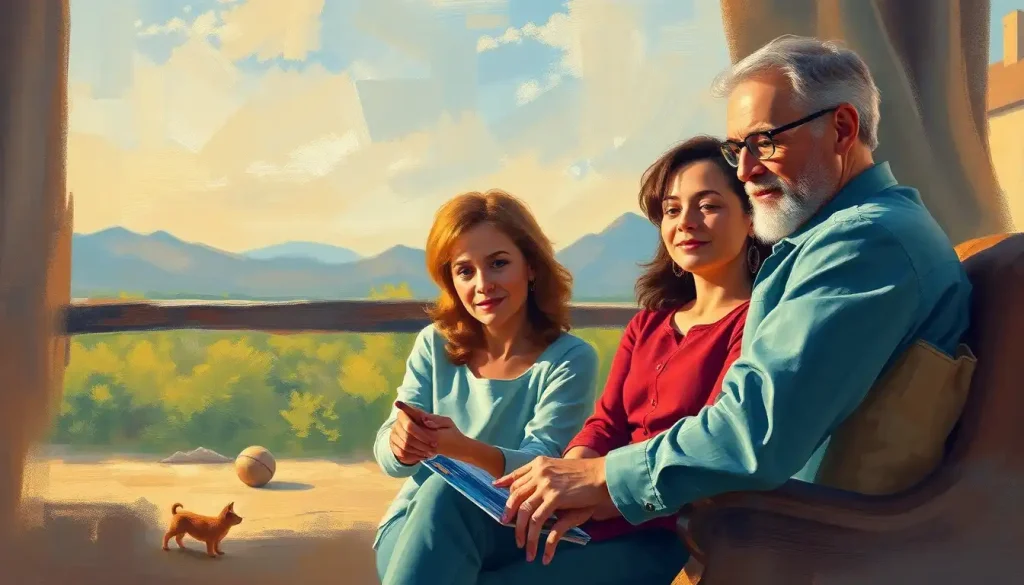









Would you like to add any comments? (optional)