Navigating the complex world of file system security can feel like tiptoeing through a minefield, but mastering the art of disabling inheritance might just be your secret weapon. In the realm of digital fortresses, understanding how to manipulate permissions and access controls is crucial for safeguarding your precious data. Whether you’re a seasoned IT professional or a curious computer enthusiast, grasping the concept of inheritance and its disabling counterpart can elevate your file management game to new heights.
Inheritance, in the context of file systems, is like a family tree for permissions. It’s the mechanism by which folders and files automatically receive access rights from their parent containers. Think of it as a digital version of passing down traits from parents to children. But what happens when you want to break this chain of inheritance? That’s where the concept of disabling inheritance comes into play, and it’s a powerful tool in your security arsenal.
Unraveling the Mystery: What Does Disable Inheritance Mean?
To truly understand the impact of disabling inheritance, we first need to grasp what it means. In essence, disabling inheritance is the act of severing the automatic transfer of permissions from a parent folder to its subfolders and files. It’s like declaring independence for a specific directory, allowing it to have its own unique set of access controls.
When inheritance is enabled (the default state in most file systems), any changes made to a parent folder’s permissions automatically cascade down to its contents. This can be incredibly convenient for maintaining consistent security across a large directory structure. However, there are times when this blanket approach doesn’t cut it, and that’s where disabling inheritance shines.
By disabling inheritance, you’re essentially telling the file system, “Hold up! This folder plays by its own rules.” It’s a way to create a clean slate for permissions, allowing you to tailor access rights specifically for that folder and its contents without affecting or being affected by the parent folder’s settings.
The difference between enabled and disabled inheritance is stark. With inheritance enabled, you’re riding the wave of permissions set higher up in the folder hierarchy. Disable it, and you’re suddenly the captain of your own ship, free to set course for whatever permission structure best suits your needs.
Taking the Plunge: The Process of Disabling Inheritance
Now that we’ve demystified the concept, let’s roll up our sleeves and dive into the nitty-gritty of actually disabling inheritance. The process can vary depending on your operating system, but fear not – we’ll walk you through the basics for the most common platforms.
For Windows users, the journey begins in the Properties dialog of the folder in question. Right-click on the folder, select Properties, then navigate to the Security tab. Here, you’ll find the holy grail of inheritance control: the Advanced button. Click it, and you’ll be presented with the Advanced Security Settings window. Look for the “Disable inheritance” button – that’s your ticket to permission independence.
Mac users, your path is a bit different but equally straightforward. In Finder, right-click on the folder and choose “Get Info.” In the resulting window, expand the “Sharing & Permissions” section. Here’s where it gets a bit tricky – macOS doesn’t have a straightforward “disable inheritance” option. Instead, you’ll need to manually adjust permissions for each user or group listed.
Linux aficionados, you’re in for a command-line treat. The `chmod` command is your best friend here. By using the right combination of options, you can effectively disable inheritance for a directory. For example, `chmod -R a-x,u+X,u+r,g+X,g+r,o-rwx /path/to/folder` would remove all permissions and then selectively add them back, effectively breaking inheritance.
When it comes to best practices for disabling inheritance, remember this golden rule: always have a plan. Before you flip that switch, make sure you know exactly what permissions you want to set. It’s also wise to turn off permissions inheritance on a test folder first to see the effects before applying it to critical directories.
The Aftermath: What Happens When You Disable Inheritance on a Folder?
Disabling inheritance is like setting off a controlled explosion in your file system’s permission structure. The immediate effect is that the folder in question no longer receives permission updates from its parent. But what does this mean in practical terms?
First and foremost, existing permissions on the folder are frozen in time. When you disable inheritance, you’re typically given two options: convert inherited permissions into explicit permissions on this object, or remove all inherited permissions. If you choose the former, the current set of permissions becomes the new baseline, detached from the parent. If you opt for the latter, you’re starting with a clean slate.
This change ripples down to subfolders and files within the directory. They’ll no longer inherit permissions from the parent folder either, unless you specifically set up new inheritance rules for them. It’s like declaring independence not just for yourself, but for your entire family tree.
Existing users and groups might find their access changed overnight. Someone who had access through inheritance might suddenly find themselves locked out if their permissions aren’t explicitly defined in the new setup. It’s crucial to review and adjust permissions immediately after disabling inheritance to ensure the right people have the right access.
The security implications of this move can be significant. On one hand, you gain granular control over who can access what within this specific directory structure. On the other, you’re now responsible for manually managing these permissions, which can be a double-edged sword if not handled carefully.
Weighing the Scales: Advantages and Disadvantages of Disabling Inheritance
Like any powerful tool, disabling inheritance comes with its own set of pros and cons. Let’s break them down:
Benefits:
1. Granular control over permissions
2. Ability to create unique access structures for specific folders
3. Increased security through tailored access rights
4. Prevention of unintended permission changes from parent folders
Drawbacks:
1. Increased complexity in permission management
2. Potential for oversight leading to security vulnerabilities
3. More time-consuming to maintain and update permissions
4. Risk of inconsistency across the file system
Disabling inheritance shines in scenarios where you need to create a secure enclave within your file system. For instance, a folder containing sensitive financial documents might benefit from having its own unique set of permissions, isolated from the broader, more accessible file structure.
However, it’s not always the best solution. For large, uniformly structured directories where consistent permissions are desired, maintaining inheritance might be more efficient. It’s all about finding the right balance for your specific needs.
Alternatives to disabling inheritance do exist. You might consider using group policy inheritance for more nuanced control in Windows environments. Another approach is to use access control lists (ACLs) to fine-tune permissions without completely breaking the inheritance chain.
Mastering the Art: Managing Folders with Disabled Inheritance
Once you’ve disabled inheritance, you’re the master of your folder’s destiny. But with great power comes great responsibility. Here’s how to wield that power effectively:
Assigning permissions after disabling inheritance is your first crucial task. You’ll need to explicitly define who has what level of access to the folder and its contents. This is where a solid understanding of your organization’s security needs comes into play. Be methodical and thorough – overlooking a necessary permission could lead to workflow disruptions.
Monitoring and maintaining security for non-inherited folders requires vigilance. Regular audits of your permission structure are essential. Tools like the `icacls` command in Windows can be invaluable for this purpose. Speaking of which, understanding ICACLS inheritance can give you even more fine-grained control over your Windows file permissions.
Common issues you might encounter include accidental lockouts, where you’ve inadvertently removed your own access to a folder. Always ensure you have a backup admin account or method to regain access. Another frequent headache is permission creep, where access rights gradually expand beyond what’s necessary. Regular reviews can help nip this in the bud.
What if you decide you want to revert to inherited permissions? Re-enabling inheritance is possible, but approach it with caution. You’ll typically have the option to replace all existing permissions or to keep them and add inherited permissions on top. Choose wisely based on your current setup and needs.
As we wrap up our journey through the land of disabled inheritance, let’s recap the key points. Disabling inheritance is a powerful technique for creating custom permission structures within your file system. It offers granular control and enhanced security but comes with the trade-off of increased management complexity.
Effective folder security management is all about balance. Use inheritance where it makes sense for consistency and ease of management. Disable it when you need to create secure, isolated environments within your file structure. Always have a clear plan before making changes, and regularly audit your permissions to ensure they align with your security goals.
Remember, file system security is not a set-it-and-forget-it affair. It’s an ongoing process that requires attention and adaptation as your needs evolve. By understanding tools like inheritance disabling, you’re better equipped to create a robust, flexible security posture for your digital assets.
In the end, mastering file system security is about more than just technical know-how. It’s about understanding the unique needs of your organization and users, and crafting a permission structure that balances security with usability. With the knowledge you’ve gained about disabling inheritance, you’re well on your way to becoming a true file system security virtuoso.
References:
1. Microsoft. (2022). “Disable permission inheritance.” Windows IT Pro Center. Available at: https://docs.microsoft.com/en-us/windows-server/identity/ad-ds/manage/how-to-disable-permission-inheritance
2. Apple Inc. (2021). “Set permissions for items on Mac.” macOS User Guide. Available at: https://support.apple.com/guide/mac-help/set-permissions-for-items-mchlp1203/mac
3. Red Hat. (2023). “Managing file permissions and ownership.” Red Hat Enterprise Linux 9 Documentation. Available at: https://access.redhat.com/documentation/en-us/red_hat_enterprise_linux/9/html/configuring_basic_system_settings/assembly_managing-file-permissions-and-ownership_configuring-basic-system-settings
4. Russinovich, M., Solomon, D., & Ionescu, A. (2012). “Windows Internals, Part 1.” Microsoft Press.
5. Stanek, W. (2015). “Windows Server 2012 R2 Inside Out: Configuration, Storage, & Essentials.” Microsoft Press.




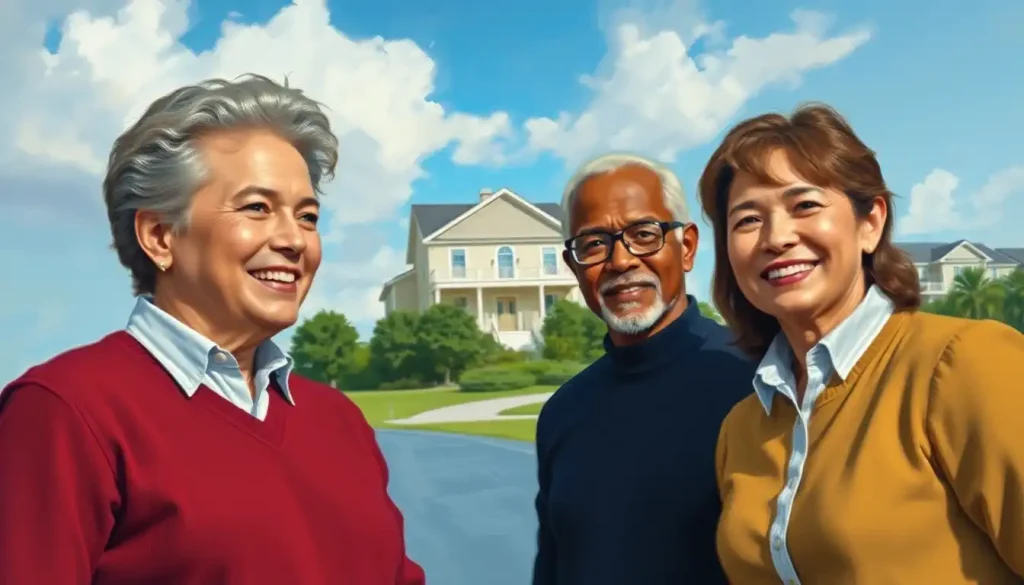







Would you like to add any comments? (optional)