Fear of running out of money in retirement keeps millions awake at night, but building your own personalized withdrawal calculator in Excel could finally put those anxieties to rest. It’s a common concern that plagues many as they approach their golden years. The thought of outliving your savings can be paralyzing, but there’s a powerful tool at your fingertips that can help alleviate these worries.
Retirement planning is a complex puzzle with numerous moving parts. From estimating future expenses to projecting investment returns, the variables seem endless. That’s where Excel comes in handy. This versatile spreadsheet program allows you to create a dynamic, personalized retirement withdrawal calculator tailored to your unique financial situation.
Why Excel? It’s widely available, user-friendly, and infinitely customizable. You don’t need to be a tech wizard or a financial guru to harness its power. With some basic knowledge and a bit of guidance, you can craft a robust tool that will serve as your financial compass throughout retirement.
In this article, we’ll dive deep into the world of retirement withdrawal calculators. We’ll explore various withdrawal strategies, break down the essential components of an effective calculator, and provide a step-by-step guide to creating your own in Excel. By the end, you’ll have the knowledge and confidence to build a powerful financial planning tool that can help you navigate the uncertain waters of retirement.
Decoding Retirement Withdrawal Strategies
Before we jump into the nitty-gritty of building our calculator, let’s take a moment to understand the landscape of retirement withdrawal strategies. After all, knowing how much you can safely withdraw each year is the cornerstone of a solid retirement plan.
The most famous withdrawal strategy is the 4% rule. This guideline suggests that retirees can withdraw 4% of their initial retirement savings in the first year, then adjust that amount for inflation each subsequent year. While simple, it’s not without its critics. Some argue it’s too conservative, while others claim it’s not sustainable in today’s low-yield environment.
Another popular approach is the bucket strategy. This method divides your retirement savings into different “buckets” based on when you’ll need the money. The short-term bucket might be in cash or low-risk investments, while the long-term bucket could be more aggressively invested.
But here’s the kicker: there’s no one-size-fits-all solution. Your ideal withdrawal rate depends on a multitude of factors, including your age, health, lifestyle expectations, and risk tolerance. That’s why a personalized approach is crucial.
Building Blocks of Your Excel Retirement Withdrawal Calculator
Now that we’ve laid the groundwork, let’s dive into the essential components of a robust retirement withdrawal calculator in Excel. These elements will form the backbone of your financial planning tool.
First up, we need to consider the input variables. These are the key pieces of information that will drive your calculations. They include:
1. Initial retirement savings balance
2. Desired annual withdrawal amount
3. Expected inflation rate
4. Projected investment return
5. Retirement duration (in years)
These inputs allow you to tailor the calculator to your specific situation. For instance, if you’re planning for a longer retirement or expecting higher inflation, you can adjust these variables accordingly.
Next, we need to implement formulas for calculating annual withdrawals. This is where the magic happens. You’ll use Excel’s built-in functions to determine how much you can safely withdraw each year, taking into account inflation and your projected investment returns.
Finally, we’ll project your account balance over time. This crucial step helps you visualize how your savings will grow (or shrink) throughout retirement. It’s a powerful way to spot potential shortfalls and make necessary adjustments before they become real-world problems.
Crafting Your Excel Retirement Withdrawal Calculator: A Step-by-Step Guide
Ready to roll up your sleeves and start building? Let’s break down the process into manageable steps.
Step 1: Set up your spreadsheet structure. Start with a clean sheet and create separate sections for inputs, calculations, and results. This organization will make your calculator easier to use and update.
Step 2: Input key variables and assumptions. Create cells for each of the input variables we discussed earlier. Consider using data validation to ensure inputs fall within reasonable ranges.
Step 3: Implement withdrawal calculations. This is where your Excel skills will shine. Use formulas to calculate your annual withdrawal amount, adjusting for inflation each year. For example, you might use something like:
=Previous_Year_Withdrawal * (1 + Inflation_Rate)
Step 4: Project your account balance. Create a table that shows your account balance year by year, factoring in withdrawals and investment returns. This might look something like:
=Previous_Year_Balance * (1 + Investment_Return) – Current_Year_Withdrawal
Step 5: Create visual representations. Graphs and charts can make your data come alive. Consider creating a line chart showing your projected account balance over time, or a bar chart comparing your annual withdrawals to your remaining balance.
Remember, the beauty of Excel is its flexibility. You can always refine and expand your calculator as you become more comfortable with the tool.
Leveling Up: Advanced Features for Your Excel Retirement Withdrawal Calculator
Once you’ve mastered the basics, it’s time to take your calculator to the next level. These advanced features can provide more nuanced insights and help you plan for a wider range of scenarios.
One powerful addition is incorporating variable withdrawal rates. Instead of sticking to a fixed percentage, you might adjust your withdrawals based on market performance or your changing needs. This approach, sometimes called a dynamic withdrawal strategy, can help your savings last longer in volatile markets.
Speaking of volatility, accounting for market ups and downs is crucial for realistic projections. One way to do this is by incorporating sequence of returns risk into your calculations. This refers to the impact of the order in which investment returns occur, which can significantly affect your retirement outcomes.
For those looking to dive even deeper, consider adding Monte Carlo simulations. This statistical technique runs thousands of potential scenarios to give you a probability distribution of outcomes. While it sounds complex, Excel has built-in functions that make it surprisingly accessible.
Maximizing Your Excel Retirement Withdrawal Calculator
Creating your calculator is just the first step. To truly benefit from this powerful tool, you need to use it effectively.
Start by interpreting your results carefully. Look for patterns and potential issues. Does your balance steadily decline, or does it grow over time? At what point might you run out of money? These insights can guide your retirement planning decisions.
Don’t be afraid to play with different scenarios. What happens if you retire earlier or later? How does a higher withdrawal rate impact your long-term prospects? This kind of scenario planning can help you prepare for various retirement situations.
Remember, your retirement withdrawal calculator isn’t a set-it-and-forget-it tool. Life changes, markets fluctuate, and new information becomes available. Make it a habit to regularly update and refine your calculator. This might mean adjusting your assumptions, adding new features, or even overhauling your approach as you learn more about retirement finance.
Empowering Your Retirement Journey
Creating your own retirement withdrawal calculator in Excel is more than just a financial exercise. It’s a powerful way to take control of your retirement planning and alleviate those middle-of-the-night money worries.
By understanding different withdrawal strategies, mastering the essential components of a calculator, and following our step-by-step guide, you’ve laid a solid foundation for your financial future. The advanced features we discussed can help you create an even more robust tool, while our tips on effective use ensure you’re getting the most out of your calculator.
Remember, this calculator is a starting point, not a crystal ball. It’s a tool to inform your decisions, not make them for you. Use it in conjunction with other resources and, when in doubt, consult with a financial professional.
As you embark on this journey, keep in mind that retirement planning is an ongoing process. Your withdrawal rates may change as you age, and your financial needs will likely evolve over time. Stay flexible, stay informed, and don’t be afraid to adjust your strategy as needed.
For those looking to further refine their retirement planning skills, there are plenty of additional resources available. Consider exploring tools like the Google Sheets Retirement Calculator for a cloud-based alternative, or dive into the specifics of the 4 Percent Rule to understand its implications for your withdrawal strategy.
If you’re approaching your later years, you might want to investigate specific withdrawal strategies for age 70 and beyond. And for those dealing with unique circumstances, tools like a disability retirement calculator can provide tailored insights.
International readers might find value in resources like the UK retirement planning spreadsheet, which takes into account region-specific factors.
For a more sophisticated approach, consider incorporating Monte Carlo simulations into your Excel calculator. This can provide a more nuanced view of potential outcomes.
Lastly, don’t overlook the power of professional tools. The Empower Retirement Withdrawal Calculator, for instance, offers advanced features that can complement your personal Excel tool.
Building your own retirement withdrawal calculator in Excel is a journey of financial empowerment. It’s about taking charge of your future, understanding the nuances of retirement planning, and crafting a strategy that works for you. So roll up your sleeves, fire up Excel, and start building. Your future self will thank you for it.
References:
1. Bengen, W. P. (1994). Determining Withdrawal Rates Using Historical Data. Journal of Financial Planning, 7(4), 171-180.
2. Kitces, M. (2012). The Bucket Approach to Retirement Planning. Journal of Financial Planning, 25(4), 26-28.
3. Pfau, W. D. (2018). An Efficient Frontier for Retirement Income. Journal of Financial Planning, 31(2), 44-53.
4. Guyton, J. T., & Klinger, W. J. (2006). Decision Rules and Maximum Initial Withdrawal Rates. Journal of Financial Planning, 19(3), 48-58.
5. Blanchett, D., Finke, M., & Pfau, W. D. (2013). Low Bond Yields and Safe Portfolio Withdrawal Rates. Journal of Wealth Management, 16(2), 55-62.
6. Milevsky, M. A., & Robinson, C. (2005). A Sustainable Spending Rate without Simulation. Financial Analysts Journal, 61(6), 89-100.
7. Suarez, E. D., Suarez, A., & Walz, D. T. (2015). The Perfect Withdrawal Amount: A Methodology for Creating Retirement Account Distribution Strategies. Financial Services Review, 24(4), 331-357.
8. Ameriks, J., Veres, R., & Warshawsky, M. J. (2001). Making Retirement Income Last a Lifetime. Journal of Financial Planning, 14(12), 60-76.
9. Jaconetti, C. M., Kinniry Jr, F. M., & Zilbering, Y. (2015). Best Practices for Portfolio Rebalancing. Vanguard Research Paper.
https://personal.vanguard.com/pdf/ISGPORE.pdf
10. Cooley, P. L., Hubbard, C. M., & Walz, D. T. (2011). Portfolio Success Rates: Where to Draw the Line. Journal of Financial Planning, 24(4), 48-60.







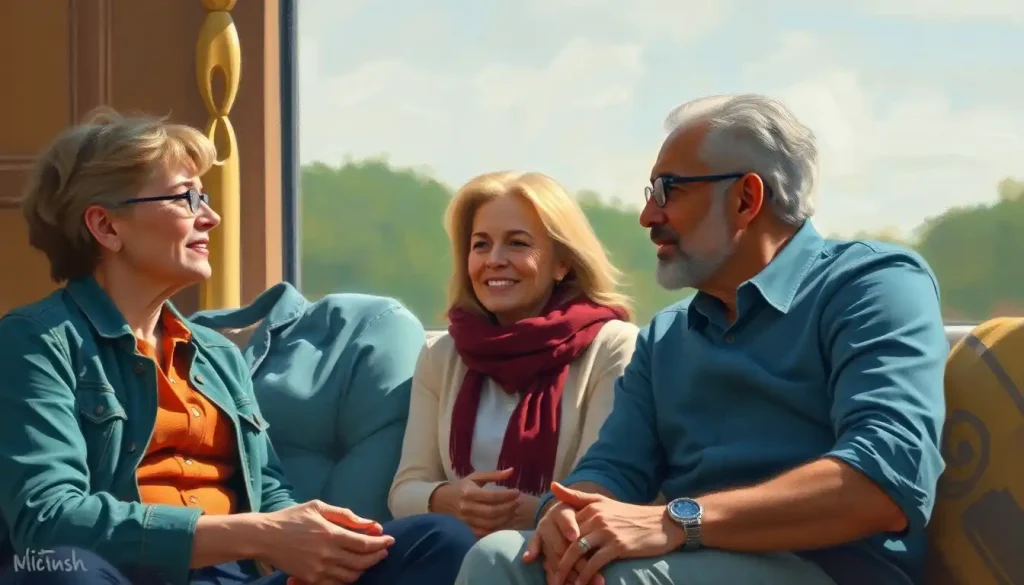



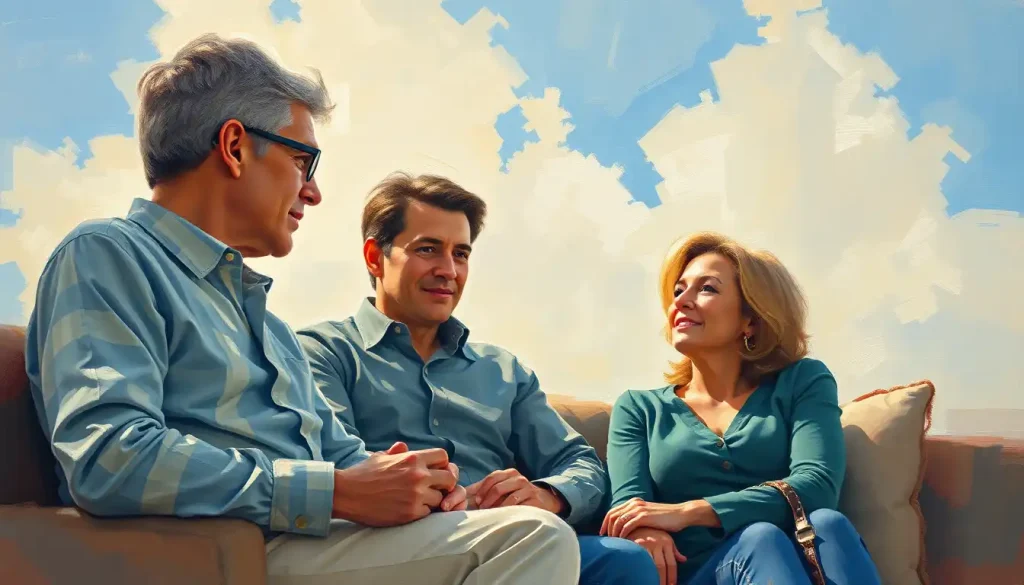
Would you like to add any comments? (optional)