While coding bootcamps and flashy fintech tools flood the market, mastering Microsoft Excel remains the defining skill that separates successful investment bankers from the pack. In the fast-paced world of finance, where numbers reign supreme and decisions are made in the blink of an eye, Excel stands as the unshakeable foundation upon which careers are built and fortunes are made.
Let’s dive into the world of spreadsheets, formulas, and financial modeling to uncover why Excel continues to be the lifeblood of investment banking. We’ll explore the essential skills and techniques that every aspiring financial analyst needs to master to thrive in this competitive field.
The Excel Edge: Why Spreadsheet Mastery Matters in Investment Banking
At first glance, Excel might seem like just another software tool in an investment banker’s arsenal. But make no mistake – it’s the Swiss Army knife of financial analysis. From crunching numbers to creating stunning visual presentations, Excel is the go-to platform for everything from basic calculations to complex financial modeling.
But why does Excel hold such a revered position in the world of high finance? The answer lies in its versatility and power. Excel allows investment bankers to manipulate vast amounts of data, perform intricate calculations, and create dynamic models that can adapt to changing market conditions in real-time. It’s the perfect blend of simplicity and sophistication, accessible enough for beginners yet powerful enough to satisfy the most demanding financial wizards.
Moreover, Excel’s ubiquity in the financial industry means that proficiency is not just an advantage – it’s an expectation. Recruiters and hiring managers often use Excel skills as a litmus test for potential candidates. After all, if you can’t navigate a spreadsheet with confidence, how can you be trusted to navigate the complex world of mergers and acquisitions?
Fundamental Excel Skills: Building Your Financial Foundation
Before we delve into the more advanced techniques, let’s start with the basics. These fundamental skills form the bedrock of Excel proficiency in investment banking:
1. Keyboard Shortcuts: Time is money in investment banking, and nothing saves time like mastering keyboard shortcuts. From simple commands like Ctrl+C (copy) and Ctrl+V (paste) to more advanced shortcuts like Alt+E+S+V (paste values), these time-savers can dramatically boost your efficiency. Investment Banking Excel Shortcuts: Boost Your Productivity and Efficiency offers a comprehensive guide to the most crucial shortcuts every banker should know.
2. Data Organization and Formatting: A well-organized spreadsheet is a thing of beauty – and necessity – in investment banking. Learn to structure your data logically, use consistent formatting, and create clear, easy-to-read layouts. This includes mastering techniques like freezing panes, applying conditional formatting, and using cell styles to highlight important information.
3. Basic Formulas and Functions: The bread and butter of Excel work in investment banking are the formulas and functions that power your calculations. Start with the essentials like SUM, AVERAGE, and COUNT, then progress to more complex functions like IF statements and SUMIF. These building blocks will form the foundation of your financial modeling skills.
Advanced Excel Functions: Leveling Up Your Financial Modeling Game
Once you’ve mastered the basics, it’s time to step up your game with more advanced Excel functions. These powerful tools will allow you to create sophisticated financial models and perform complex data analysis:
1. VLOOKUP and HLOOKUP: These functions are essential for retrieving data from large datasets. VLOOKUP searches vertically, while HLOOKUP searches horizontally. Mastering these functions will allow you to quickly pull relevant information from extensive financial statements or market data tables.
2. INDEX and MATCH: While VLOOKUP is useful, INDEX and MATCH used in combination offer a more flexible and powerful alternative. This dynamic duo allows you to perform two-way lookups and is less prone to errors when inserting or deleting columns.
3. Financial Functions: Excel comes equipped with a suite of built-in financial functions that are invaluable for investment banking. Functions like NPV (Net Present Value), IRR (Internal Rate of Return), XNPV (Extended Net Present Value), and XIRR (Extended Internal Rate of Return) are crucial for valuation and cash flow analysis. Understanding how to use these functions effectively can set you apart in the competitive world of finance.
Building Dynamic Financial Models: The Heart of Investment Banking
Now that we’ve covered the essential functions, let’s explore how to put them all together to create robust financial models. This is where the rubber meets the road in investment banking:
1. Three-Statement Models: The cornerstone of financial modeling is the three-statement model, which integrates the income statement, balance sheet, and cash flow statement. Learning to build and link these statements in Excel is crucial for understanding a company’s financial health and projecting future performance.
2. Discounted Cash Flow (DCF) Modeling: DCF analysis is a fundamental valuation technique used in investment banking. Creating a DCF model in Excel requires a deep understanding of financial principles and advanced Excel skills. It involves projecting future cash flows, calculating the weighted average cost of capital (WACC), and determining the terminal value of a company.
3. Sensitivity Analysis and Scenario Planning: In the uncertain world of finance, it’s essential to model different scenarios and understand how changes in key variables affect outcomes. Excel’s data table feature and Goal Seek function are invaluable tools for performing sensitivity analyses and creating dynamic, flexible models.
For a deep dive into these modeling techniques, check out our comprehensive guide on Investment Banking Models: Essential Tools for Financial Analysis and Valuation.
Data Visualization and Presentation: Making Your Numbers Tell a Story
In investment banking, it’s not enough to crunch the numbers – you need to present them in a way that’s compelling and easy to understand. Excel offers a range of tools to help you turn raw data into powerful visual narratives:
1. Charts and Graphs: Master the art of creating clear, informative charts and graphs. Whether it’s a simple bar chart showing revenue growth or a complex waterfall chart illustrating the components of enterprise value, visual representations can make complex financial data more accessible to clients and colleagues.
2. PivotTables: These dynamic tools allow you to summarize and analyze large datasets quickly. Learning to create and manipulate PivotTables will enable you to spot trends, identify outliers, and gain insights that might be hidden in raw data.
3. Dashboards: Combine charts, tables, and key metrics into sleek, interactive dashboards. These visual summaries can provide at-a-glance insights into a company’s performance or market trends. Creating effective dashboards requires not just Excel skills, but also a keen eye for design and an understanding of what information is most relevant to your audience.
Excel Automation and Efficiency: Working Smarter, Not Harder
As you become more proficient in Excel, you’ll want to streamline your workflow and automate repetitive tasks. This is where Excel’s more advanced features come into play:
1. Macros: Recording and using macros can automate repetitive tasks, saving you countless hours over the course of your career. Start by recording simple macros for tasks you perform frequently, then gradually work your way up to more complex automation.
2. VBA (Visual Basic for Applications): For those looking to take their Excel skills to the next level, learning VBA opens up a world of possibilities. With VBA, you can create custom functions, automate complex processes, and build sophisticated user interfaces within Excel.
3. Model Auditing and Error-Checking: As your models become more complex, it’s crucial to implement robust error-checking mechanisms. Learn to use Excel’s built-in auditing tools, create error checks within your models, and develop a systematic approach to testing and validating your work.
The Excel Journey: Continuous Learning and Improvement
Mastering Excel for investment banking is not a destination, but a journey. As technology evolves and financial markets become increasingly complex, the demand for advanced Excel skills continues to grow. Here are some key takeaways and resources to help you on your path to Excel mastery:
1. Practice, Practice, Practice: There’s no substitute for hands-on experience. Work on real-world projects, build your own models, and challenge yourself to find more efficient ways to solve problems in Excel.
2. Stay Updated: Keep abreast of new Excel features and functions. Microsoft regularly updates Excel, and staying current can give you a competitive edge.
3. Learn from the Pros: Consider taking an Investment Banking Prep Course: Mastering Financial Modeling for Success to accelerate your learning and gain insights from experienced professionals.
4. Develop a Holistic Skill Set: While Excel is crucial, remember that it’s just one tool in an investment banker’s arsenal. Combine your Excel skills with a strong understanding of finance, economics, and business strategy to truly excel in your career.
5. Attention to Detail: In the high-stakes world of investment banking, small errors can have big consequences. Develop a meticulous approach to your work, and always double-check your formulas and calculations.
Remember, becoming an Excel expert is not just about memorizing functions or creating complex models. It’s about developing a problem-solving mindset and learning to leverage Excel’s power to drive insights and make informed decisions. As you progress in your career, you’ll find that your Excel skills are not just a technical requirement, but a creative tool that allows you to analyze, innovate, and excel in the dynamic world of investment banking.
For those looking to dive deeper into the world of investment banking and the skills required for success, explore our Investment Banking Curriculum: Essential Components for Aspiring Professionals. This comprehensive guide will help you understand the broader context of your Excel skills and how they fit into the larger picture of a successful investment banking career.
In conclusion, while the financial industry continues to evolve with new technologies and tools, Excel remains the cornerstone of investment banking analysis and modeling. By mastering Excel, you’re not just learning a software program – you’re equipping yourself with a powerful toolkit that will serve you throughout your career in finance. So embrace the spreadsheet, dive into the formulas, and let your Excel skills propel you to new heights in the world of investment banking.
References:
1. Benninga, S. (2014). Financial Modeling. MIT Press.
2. Proctor, K. S. (2010). Building Financial Models with Microsoft Excel: A Guide for Business Professionals. John Wiley & Sons.
3. Pignataro, P. (2013). Financial Modeling and Valuation: A Practical Guide to Investment Banking and Private Equity. John Wiley & Sons.
4. Walkenbach, J. (2015). Excel 2016 Power Programming with VBA. John Wiley & Sons.
5. Microsoft. (2023). Excel help & learning. https://support.microsoft.com/en-us/excel
6. Investment Banking Institute. (2023). Excel Modeling Best Practices. https://www.ibtraining.com/
7. Wall Street Prep. (2023). Excel Crash Course: Mastering the Fundamentals. https://www.wallstreetprep.com/
8. Financial Modeling Institute. (2023). Excel for Financial Modeling. https://fminstitute.com/
9. CFA Institute. (2023). Excel and Financial Modeling Fundamentals. https://www.cfainstitute.org/
10. Investopedia. (2023). Investment Banking Essential Skills. https://www.investopedia.com/terms/i/investment-banking.asp








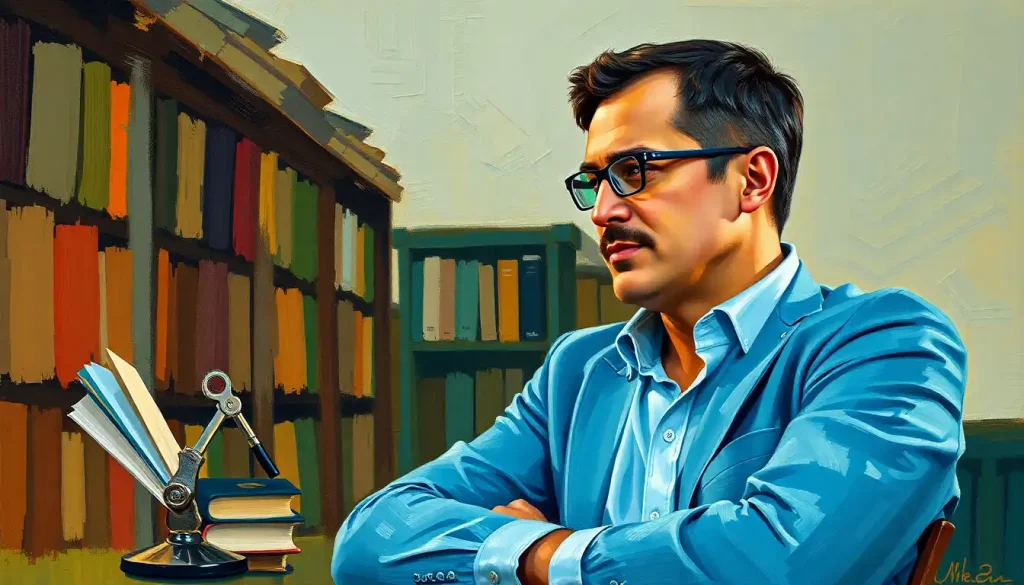



Would you like to add any comments? (optional)