Mastering your financial future doesn’t require expensive software or a degree in finance – a simple spreadsheet might be all you need to transform your retirement dreams into a calculated reality. In a world where financial planning often seems daunting, the power of Google Sheets offers a beacon of hope for those seeking to take control of their retirement journey. Let’s dive into the world of DIY retirement calculators and discover how this accessible tool can revolutionize your approach to long-term financial planning.
The Power of Spreadsheets in Retirement Planning
Retirement calculators have long been a staple in financial planning, but many people shy away from them, thinking they’re too complex or expensive. Enter Google Sheets – a free, user-friendly platform that’s about to become your new best friend in retirement planning.
Why Google Sheets, you ask? Well, it’s like having a financial advisor at your fingertips, minus the hefty fees. This versatile tool allows you to create a custom retirement calculator tailored to your unique situation. No more one-size-fits-all solutions or black-box calculations. With Google Sheets, you’re in the driver’s seat, steering your financial future with precision and clarity.
The beauty of crafting your own retirement calculator lies in its flexibility. As your life circumstances change, so can your calculator. Got a raise? Expecting a windfall? Simply update your spreadsheet and watch how it impacts your retirement projections. This level of customization is something you won’t find in most pre-packaged retirement calculators.
Building Your Financial Command Center
Ready to embark on your Google Sheets retirement calculator journey? Let’s start by laying the foundation. Open a new Google Sheet and prepare to transform this blank canvas into your personal financial command center.
Begin with the basics: create separate sections for inputs and outputs. Your input section will house all the variables that will feed into your calculations. Think of it as the control panel of your financial spaceship. Here, you’ll input crucial data such as your current age, desired retirement age, and life expectancy.
Don’t forget to include fields for your current savings, expected annual contributions, and projected investment returns. These numbers will form the backbone of your retirement projections. Remember, the goal is to create a tool that’s both comprehensive and easy to use.
As you build out your calculator, consider the layout carefully. Group related information together and use clear labels. This isn’t just about crunching numbers; it’s about creating a tool you’ll actually enjoy using. After all, the best financial plan is one you’ll stick to.
Crunching the Numbers: From Savings to Retirement Bliss
Now that we’ve set the stage, it’s time to dive into the nitty-gritty of financial data. This is where your Google Sheets retirement calculator starts to come alive.
Begin by inputting your current financial snapshot. How much have you already squirreled away for retirement? Don’t forget to include all your savings and investment accounts. Next, consider your future contributions. How much can you realistically set aside each year? Be honest with yourself – overly optimistic projections won’t do you any favors in the long run.
One of the trickiest aspects of retirement planning is projecting investment returns. While past performance doesn’t guarantee future results, historical data can provide a useful starting point. Consider using a conservative estimate to avoid overinflating your projections. And don’t forget about inflation! Even a modest inflation rate can significantly impact your purchasing power over time.
As you input these variables, you’ll start to see your retirement picture taking shape. But remember, this is just the beginning. The real magic happens when you start playing with different scenarios. What if you increased your annual contributions by just 1%? How would working an extra year affect your retirement nest egg? Your Google Sheets calculator empowers you to answer these questions with just a few keystrokes.
Decoding Your Retirement Needs
Now that we’ve got our financial ducks in a row, it’s time to tackle the big question: How much money will you actually need in retirement? This is where your Google Sheets calculator really shines.
Start by estimating your annual retirement expenses. A common rule of thumb is to aim for 70-80% of your pre-retirement income, but your actual needs may vary. Consider factors like healthcare costs, travel plans, and any major purchases you’re anticipating.
Don’t forget to factor in other income sources, such as Social Security benefits. While the future of Social Security may be uncertain, it’s still an important piece of the retirement puzzle for many Americans. The Mint Retirement Calculator offers a great feature for estimating Social Security benefits, which you could use as a reference point for your own calculations.
With your expenses and income sources mapped out, your Google Sheets calculator can now determine the total retirement savings you’ll need. This number might be eye-opening, but don’t panic! Remember, this is a tool for empowerment, not intimidation.
Leveling Up: Advanced Features for Your Retirement Calculator
Ready to take your Google Sheets retirement calculator to the next level? Let’s explore some advanced features that can provide even deeper insights into your financial future.
One powerful addition is the ability to model different investment scenarios. What if the market performs better than expected? Or worse? By incorporating multiple scenarios, you can better understand the range of possible outcomes and plan accordingly.
For those who really want to dive deep, consider adding a Monte Carlo simulation to your calculator. This statistical technique can help assess the probability of different retirement outcomes based on the volatility of investment returns. While it might sound complex, Google Sheets makes it surprisingly accessible. The Free Monte Carlo Retirement Calculator offers a great example of how this technique can be applied to retirement planning.
Visual learners, rejoice! Google Sheets offers robust charting capabilities that can transform your data into easy-to-understand graphs and charts. Consider creating a line graph showing your projected retirement savings over time, or a pie chart breaking down your expected retirement income sources. These visual aids can make your financial future feel more tangible and achievable.
Polishing Your Financial Crystal Ball
With the core functionality in place, it’s time to add those finishing touches that will make your Google Sheets retirement calculator truly shine.
Conditional formatting is your secret weapon for at-a-glance insights. Use color coding to highlight when you’re on track to meet your goals – or when you might need to make some adjustments. For example, you could set up your spreadsheet to turn green when your projected savings exceed your target, or red when they fall short.
Data validation is another powerful feature that can help prevent errors and ensure the integrity of your calculations. Use it to restrict inputs to reasonable ranges or to create dropdown menus for variables with a fixed set of options.
Speaking of user-friendliness, consider creating a dashboard-style interface for your calculator. Group all your input cells in one area, clearly labeled and easy to update. You might even add some explanatory text to guide users (including future you!) through the calculator’s features.
For inspiration on creating a user-friendly interface, check out the MoneyBee Retirement Calculator. While you’re building your own tool, it’s always helpful to see how others have approached similar challenges.
Your Financial Future, Calculated
As we wrap up our journey through the world of Google Sheets retirement calculators, let’s take a moment to appreciate the power of this tool. You’ve created more than just a spreadsheet – you’ve built a personalized roadmap to your financial future.
Remember, though, that even the most sophisticated calculator is only as good as the data it’s fed. Make it a habit to review and update your projections regularly. Life changes, and your retirement plan should evolve with it. Whether it’s a job change, a new addition to the family, or a shift in your retirement goals, your Google Sheets calculator is flexible enough to accommodate these changes.
The path to a secure retirement may seem daunting, but with your custom Google Sheets calculator, you’re well-equipped for the journey. You’ve taken control of your financial future, armed with data and insights that were once the exclusive domain of financial professionals.
So, what are you waiting for? Fire up that spreadsheet and start plotting your course to retirement bliss. Your future self will thank you for the time and effort you’re investing today. Remember, retirement planning isn’t just about numbers – it’s about creating the freedom to enjoy your golden years on your terms. With your Google Sheets retirement calculator, you’re one step closer to turning that dream into a well-calculated reality.
References
1. Pfau, W. D. (2019). Safety-First Retirement Planning: An Integrated Approach for a Worry-Free Retirement. Retirement Researcher Media.
2. Kitces, M. E. (2020). The Role of Monte Carlo Analysis in Financial Planning. Journal of Financial Planning, 33(2), 48-58.
3. Bengen, W. P. (1994). Determining Withdrawal Rates Using Historical Data. Journal of Financial Planning, 7(4), 171-180.
4. Bogle, J. C. (2017). The Little Book of Common Sense Investing: The Only Way to Guarantee Your Fair Share of Stock Market Returns. John Wiley & Sons.
5. Blanchett, D., Finke, M., & Pfau, W. D. (2018). Planning for a More Expensive Retirement. Journal of Financial Planning, 31(5), 42-51.
6. Google. (2023). Google Sheets Help. https://support.google.com/docs/topic/9054603?hl=en&ref_topic=1382883
7. Social Security Administration. (2023). Retirement Benefits. https://www.ssa.gov/benefits/retirement/
8. U.S. Department of Labor. (2023). Top 10 Ways to Prepare for Retirement. https://www.dol.gov/agencies/ebsa/about-ebsa/our-activities/resource-center/publications/top-10-ways-to-prepare-for-retirement
9. Vanguard. (2023). Principles for Investing Success. https://investor.vanguard.com/investor-resources-education/principles-for-investing-success
10. Morningstar. (2023). Retirement Planning Guide. https://www.morningstar.com/retirement







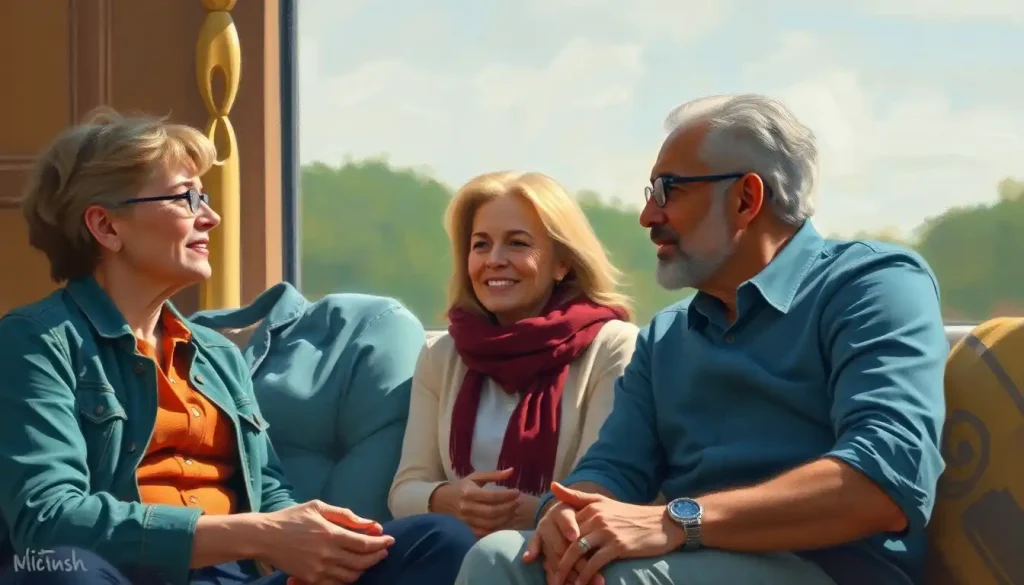



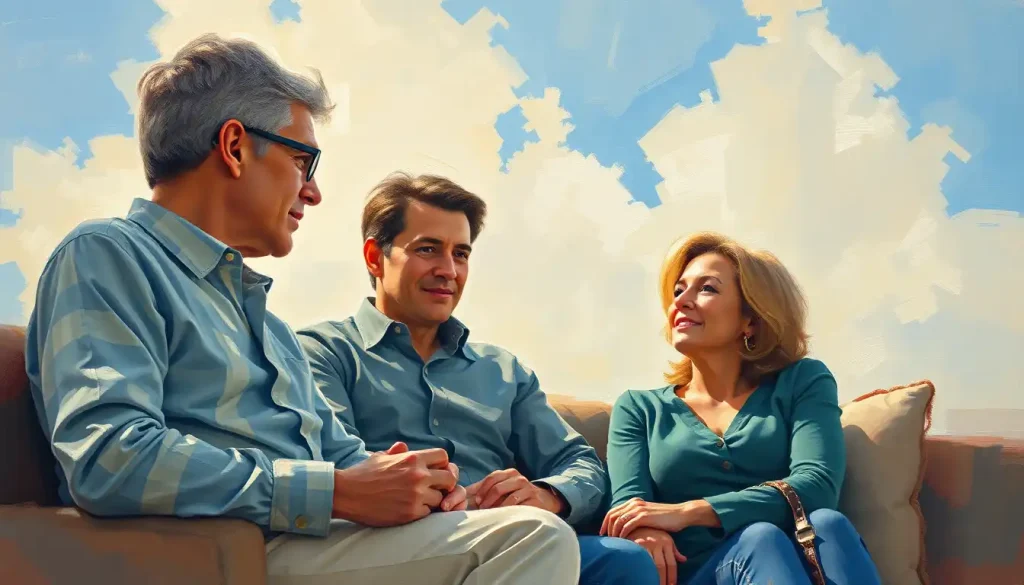
Would you like to add any comments? (optional)