Few financial surprises sting quite like discovering that your carefully planned retirement nest egg isn’t as tax-friendly as you thought it would be. It’s a sobering moment that many retirees face, often leaving them scrambling to adjust their financial strategies. But fear not, dear soon-to-be or current retiree! There’s a powerful tool at your disposal that can help you avoid such unpleasant surprises: the retirement tax calculator.
Now, you might be thinking, “Oh great, another complicated financial tool to wrestle with.” But hang on a second. These calculators are actually your secret weapon in the battle against unexpected tax bills. They’re like a crystal ball for your finances, giving you a glimpse into your future tax obligations. And if you’re a California resident, pay extra attention because we’ve got some golden state-specific insights coming your way.
Why Bother with Retirement Tax Calculations?
Let’s face it: taxes are about as fun as a root canal. But ignoring them won’t make them go away. In fact, turning a blind eye to your potential tax situation in retirement could lead to some seriously unpleasant surprises down the road.
Think about it. You’ve spent decades squirreling away money, dreaming of leisurely days spent sipping margaritas on the beach or finally writing that novel. The last thing you want is to find out that Uncle Sam is taking a bigger bite out of your retirement income than you anticipated.
That’s where retirement tax calculators come in. These nifty tools help you peer into the future and get a realistic picture of what your tax obligations might look like when you’re no longer punching the clock. They’re like a financial GPS, helping you navigate the sometimes treacherous waters of retirement planning.
And for those of you lucky enough to call California home (or planning to retire there), we’ve got some special considerations to discuss. The Golden State has its own unique tax laws that can significantly impact your retirement finances. But don’t worry, we’ll dive into those details soon enough.
Demystifying Retirement Tax Calculators
So, what exactly is a retirement tax calculator? Simply put, it’s a tool that helps you estimate how much of your retirement income might be subject to taxes. It’s like a crystal ball for your finances, but instead of vague prophecies, you get cold, hard numbers.
These calculators work by taking the information you provide about your expected retirement income sources, deductions, and other relevant factors, and then applying current tax laws to give you an estimate of your potential tax liability. It’s like having a mini-IRS agent (but a friendly one) living in your computer or smartphone.
The beauty of retirement tax calculators lies in their ability to help you plan ahead. By giving you a clearer picture of your potential tax situation, they allow you to make informed decisions about your retirement savings and withdrawal strategies. It’s like being able to test-drive your retirement before you actually get there.
There are various types of retirement tax calculators available, ranging from simple online tools to more complex software programs. Some focus on federal taxes, while others, like those tailored for California residents, take into account state-specific tax laws as well. Taxes in Retirement Calculator: Essential Guide for California Retirees can be particularly helpful for those navigating the Golden State’s tax landscape.
The Building Blocks of Retirement Tax Calculations
Now, let’s roll up our sleeves and dive into the nitty-gritty of retirement tax calculations. Don’t worry, we won’t be diving into complex mathematical formulas. Instead, we’ll focus on the key components that these calculators typically consider.
First up: income sources. In retirement, your income might come from a variety of places. There’s Social Security, of course, but you might also have income from pensions, 401(k)s, IRAs, or even a part-time job (because who says retirement can’t include a little work if you enjoy it?). Each of these income sources may be taxed differently, which is why it’s crucial to include them all in your calculations.
Next, we have deductions and credits. Just because you’re retired doesn’t mean you can’t still benefit from tax breaks. Common deductions for retirees include medical expenses, charitable donations, and property taxes. And let’s not forget about credits like the Credit for the Elderly or Disabled. A good retirement tax calculator will take these into account.
Then there’s the matter of state taxes. This is where things can get a bit tricky, especially if you’re planning to retire in a different state than where you currently live. Each state has its own tax laws, and some are more retiree-friendly than others. If you’re considering a move, you might want to check out the Retirement Tax Calculator by State: Maximize Your Savings Across the US to compare your options.
Last but certainly not least, we have Social Security taxation. Surprise! Your Social Security benefits might be taxable. The amount that’s taxable depends on your overall income, and it’s one of those things that can catch retirees off guard if they’re not prepared.
California Dreamin’: Special Tax Considerations for Golden State Retirees
If you’re planning to spend your golden years in the Golden State, there are some special tax considerations you’ll need to keep in mind. California, known for its beautiful beaches and high cost of living, also has some unique tax laws that can impact retirees.
First off, let’s talk about income tax rates. California has a progressive tax system with rates ranging from 1% to 13.3%. That top rate is the highest state income tax rate in the country. But before you start packing your bags for Florida, remember that this top rate only applies to very high incomes.
California does offer some tax breaks for retirees. For instance, Social Security benefits are exempt from state income tax. That’s right, California is one of the few states that doesn’t tax Social Security at all. However, other forms of retirement income, like pensions and 401(k) distributions, are generally taxable.
When it comes to retirement accounts, California follows most federal rules. This means that distributions from traditional IRAs and 401(k)s are typically taxable, while qualified distributions from Roth accounts are tax-free. However, there are some differences in early withdrawal penalties, so it’s worth double-checking if you’re considering tapping into your retirement accounts before age 59½.
Property taxes are another important consideration for California retirees. The state’s infamous Proposition 13 limits property tax increases, which can be a boon for long-time homeowners. However, if you’re planning to buy a new home in retirement, be prepared for potentially high property taxes based on the purchase price.
For a deeper dive into how California taxes retirement income, check out California Retirement Income Tax: What You Need to Know. It’s packed with valuable information for current and future Golden State retirees.
Mastering the Art of Retirement Tax Calculation
Now that we’ve covered the basics, let’s talk about how to effectively use a retirement tax calculator. It’s not rocket science, but it does require a bit of preparation and know-how.
Step one: Gather your information. You’ll need details about your expected retirement income sources, potential deductions, and any other relevant financial information. The more accurate and comprehensive this information is, the more accurate your results will be.
Next, choose your calculator. For a general overview, a federal tax calculator might suffice. But if you’re planning to retire in California, you’ll want a calculator that takes state taxes into account. The Taxes on Retirement Income Calculator: Accurate Planning for Your Golden Years is a great option for getting a comprehensive view of your potential tax situation.
Once you’ve input your information, it’s time to interpret the results. Don’t just look at the bottom line tax number. Pay attention to how different income sources are taxed and where your biggest tax hits are coming from. This can help you identify areas where you might be able to make adjustments to reduce your tax burden.
Speaking of adjustments, that’s the final step. Use the insights from your tax calculations to fine-tune your retirement plan. Maybe you’ll decide to increase your Roth IRA contributions, or perhaps you’ll reconsider when to start taking Social Security benefits. The goal is to use this information to optimize your retirement strategy.
General vs. California-Specific Retirement Tax Calculators: What’s the Difference?
When it comes to retirement tax calculators, one size doesn’t fit all. General retirement tax calculators and California-specific ones each have their place in your financial planning toolkit.
General retirement tax calculators typically focus on federal taxes. They’re great for getting a broad overview of your potential tax situation and can be especially useful if you’re still deciding where to retire. These calculators often include options to factor in state taxes, but they may not capture all the nuances of individual state tax laws.
On the other hand, California-specific retirement tax calculators are designed to tackle the unique aspects of the Golden State’s tax system. They’ll factor in California’s high income tax rates, the state’s treatment of Social Security benefits, and other California-specific deductions or credits. If you’re committed to retiring in California, these specialized calculators can provide a more accurate picture of your potential tax liability.
So, when should you use each type? If you’re in the early stages of retirement planning and are considering multiple states, start with a general calculator. It can help you compare the tax implications of retiring in different locations. The Retirement Tax Withholding Calculator: Maximizing Your Post-Career Income can be a useful tool for this purpose.
As your plans become more concrete and you’re leaning towards California, switch to a California-specific calculator. This will give you a more detailed and accurate projection of your retirement taxes in the Golden State.
For the most comprehensive planning, consider using both types of calculators. Start with a general one to get a broad overview, then use a California-specific calculator to drill down into the details. This two-pronged approach can help ensure you’re not missing any important factors in your tax planning.
Wrapping It Up: Your Roadmap to Tax-Savvy Retirement Planning
As we reach the end of our journey through the world of retirement tax calculators, let’s take a moment to recap why all of this matters. Remember that stinging surprise we talked about at the beginning? The one where your retirement nest egg isn’t as tax-friendly as you thought? Well, armed with the knowledge and tools we’ve discussed, you’re now in a much better position to avoid that particular sting.
Retirement tax planning isn’t just about minimizing your tax bill (although that’s certainly a nice benefit). It’s about having a clear, realistic picture of what your finances will look like in retirement. It’s about being prepared, so you can focus on enjoying your golden years instead of stressing about unexpected tax bills.
For California residents, or those considering retiring in the Golden State, the stakes are even higher. With its complex tax system and high tax rates, California presents unique challenges and opportunities for retirees. But with the right tools and knowledge, you can navigate these waters successfully.
So, what’s your next step? If you haven’t already, it’s time to start playing around with retirement tax calculators. Remember, these aren’t just academic exercises. They’re powerful planning tools that can have a real impact on your financial future. Whether you use a general calculator or a California-specific one (or both!), the insights you gain can help you make smarter decisions about your retirement savings and withdrawal strategies.
Don’t be afraid to seek professional help if you need it. While calculators are great tools, a qualified financial advisor or tax professional can help you interpret the results and develop a comprehensive retirement strategy.
Retirement planning can seem daunting, especially when you start diving into the complexities of tax law. But remember, knowledge is power. By understanding how your retirement income will be taxed and using tools like retirement tax calculators, you’re taking control of your financial future. And that’s something worth celebrating.
So here’s to your future – may it be filled with all the joys of retirement and none of the tax surprises!
References:
1. Internal Revenue Service. (2021). Tax Topics – Topic No. 410 Pensions and Annuities. https://www.irs.gov/taxtopics/tc410
2. California Franchise Tax Board. (2021). Income Tax Information for Seniors and Retirees. https://www.ftb.ca.gov/file/personal/income-types/retirement.html
3. Social Security Administration. (2021). Benefits Planner: Income Taxes And Your Social Security Benefits. https://www.ssa.gov/benefits/retirement/planner/taxes.html
4. AARP. (2021). State-by-State Guide to Taxes on Retirees. https://www.aarp.org/money/taxes/info-2020/state-by-state-guide-to-taxes.html
5. Fidelity. (2021). How to manage taxes in retirement. https://www.fidelity.com/viewpoints/retirement/how-to-manage-taxes-in-retirement
6. Vanguard. (2021). Tax-smart retirement income strategies. https://investor.vanguard.com/investor-resources-education/taxes/tax-smart-retirement-income-strategies
7. California Legislative Analyst’s Office. (2021). California’s Tax System: A Visual Guide. https://lao.ca.gov/reports/2018/3805/ca-tax-system-041218.pdf
8. Kiplinger. (2021). 13 States That Tax Social Security Benefits. https://www.kiplinger.com/retirement/social-security/601590/13-states-that-tax-social-security-benefits
9. Nerdwallet. (2021). California State Tax Guide. https://www.nerdwallet.com/article/taxes/california-state-tax
10. Forbes. (2021). How To Calculate Your Retirement Tax Rate. https://www.forbes.com/advisor/retirement/retirement-tax-rate/


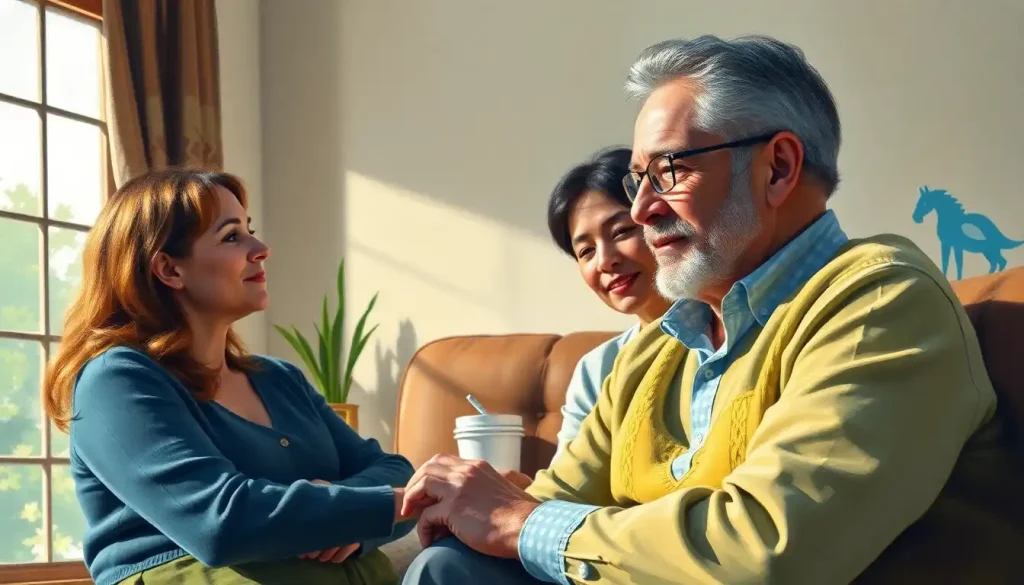






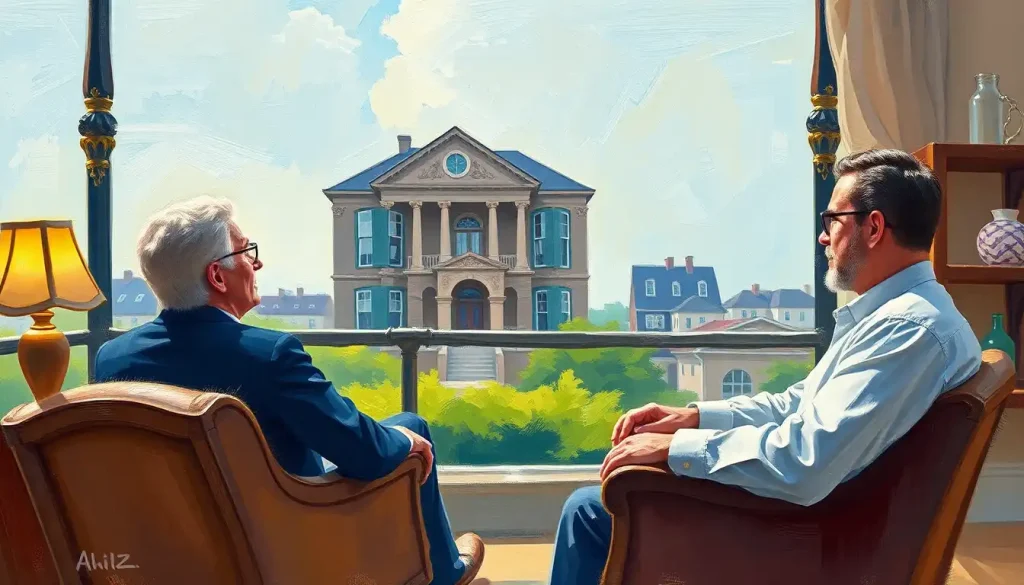


Would you like to add any comments? (optional)