From tracking your biggest wins to documenting crucial market moments, mastering the art of screenshots on your investment app could be the game-changing skill you never knew you needed. In today’s fast-paced digital world, where financial markets can shift in the blink of an eye, having a visual record of your investment journey is more than just a novelty—it’s a powerful tool for growth and learning.
Robinhood, the popular commission-free trading app, has revolutionized the way many individuals approach investing. Its user-friendly interface and accessibility have opened the doors of Wall Street to a new generation of investors. But beyond its primary function as a trading platform, Robinhood offers a wealth of visual information that, when captured and utilized effectively, can significantly enhance your investing experience.
Why are screenshots so valuable for investors? Picture this: you’ve just made a particularly savvy trade, or perhaps you’ve noticed an intriguing market trend. In the fast-moving world of stocks and cryptocurrencies, these moments can be fleeting. Screenshots allow you to freeze these instances in time, creating a personal archive of your investment decisions and the market conditions that influenced them.
Moreover, screenshots serve as a visual diary of your financial journey. They can help you track your progress, learn from your mistakes, and celebrate your successes. In essence, they transform abstract numbers and charts into tangible records of your growth as an investor.
Navigating Robinhood’s Interface: A Treasure Trove of Screenshot-Worthy Content
Let’s dive into the Robinhood app and explore the wealth of information ripe for capturing. The home screen and portfolio overview are your first ports of call. Here, you’ll find a snapshot of your current holdings, total account value, and daily changes. This is prime screenshot material, especially when you hit significant milestones or want to track your portfolio’s performance over time.
Moving deeper into the app, you’ll encounter stock details and charts. These pages are goldmines of information, offering real-time prices, historical data, and various timeframes for analysis. Capturing these charts at crucial moments can help you visualize trends and patterns that might inform your future investment decisions.
Watchlists and discovery features are another screenshot-worthy section of the app. These allow you to keep tabs on potential investments and emerging market trends. By regularly capturing these lists, you can track how your interests evolve and how different sectors perform over time.
Lastly, don’t overlook the news feed and company information sections. These provide valuable context for market movements and can be instrumental in understanding why certain stocks are behaving the way they are. Screenshotting key news articles or company updates can help you build a comprehensive picture of the factors influencing your investments.
The Art of Taking Effective Screenshots on Robinhood
Now that we’ve identified what to capture, let’s discuss how to do it effectively. For iOS users, taking a screenshot is as simple as simultaneously pressing the side button and volume up button. On older models with a home button, press the home button and the sleep/wake button together.
Android users have a few more options. Most Android devices allow you to take a screenshot by pressing the power and volume down buttons simultaneously. Some models also offer a palm swipe feature or a screenshot button in the quick settings menu.
Regardless of your device, there are some universal tips for capturing clear and informative screenshots. First, ensure your screen brightness is adequate—too dim, and you might miss important details. Second, try to capture the full context of what you’re screenshotting. For example, when capturing a stock chart, make sure the timeframe and any relevant indicators are visible.
One common pitfall to avoid is accidentally capturing sensitive information. Always double-check your screenshots to ensure they don’t include personal data or account numbers before sharing or storing them.
Leveraging Robinhood Screenshots for Investment Analysis
With a collection of well-taken screenshots at your disposal, you’re ready to elevate your investment analysis game. One of the most powerful ways to use these visual records is to track your portfolio performance over time. By regularly capturing your portfolio overview, you can create a visual timeline of your investment journey, helping you identify trends and patterns in your overall performance.
Screenshots can also be invaluable when comparing stocks and their historical data. By capturing charts of different stocks at the same points in time, you can visually compare their performance and volatility. This side-by-side analysis can offer insights that might not be immediately apparent when looking at stocks individually.
Analyzing trading patterns and trends becomes much more intuitive with screenshots. By capturing charts at regular intervals or at key market moments, you can build a visual library of how different stocks or sectors behave under various conditions. This can help you develop a more nuanced understanding of market dynamics and potentially identify recurring patterns.
Sharing insights with other investors is another way to leverage your screenshots. Whether you’re seeking advice from more experienced investors or collaborating with peers, visual evidence can make your points more compelling and easier to understand. Just remember to respect others’ privacy and always obtain permission before sharing screenshots that include personal information.
Turbocharging Your Investment Strategies with Robinhood Screenshots
Now, let’s explore how you can use your newfound screenshot skills to enhance your investment strategies. One powerful approach is to create a personal investment journal. By combining screenshots with written notes, you can build a comprehensive record of your investment decisions, the reasoning behind them, and their outcomes. This journal can become an invaluable resource for self-reflection and learning.
Setting and monitoring investment goals becomes more tangible when you have visual benchmarks. Use screenshots to document your starting point, key milestones, and ultimate targets. This visual roadmap can help keep you motivated and on track, especially during market downturns or periods of slow growth.
Screenshots can also help you identify potential buying or selling opportunities. By capturing and reviewing price charts, news updates, and analyst recommendations over time, you may spot patterns or trends that signal good entry or exit points for your investments.
Perhaps most importantly, screenshots allow you to learn from past trades and decisions. By revisiting captures of your portfolio at different points in time, you can analyze what worked, what didn’t, and why. This retrospective analysis is crucial for refining your investment strategy and avoiding repeated mistakes.
Organizing Your Robinhood Screenshots: A System for Success
As your collection of screenshots grows, having a solid organization system becomes crucial. Start by creating a filing system that works for you. This could be as simple as folders for different asset types (stocks, ETFs, cryptocurrencies) or as detailed as separate folders for each company you’re tracking.
Cloud storage solutions like Google Drive or Dropbox can be excellent for storing your screenshots. They offer easy access from multiple devices and often include search functionality, making it simple to find specific images when you need them.
Implementing a consistent naming convention for your screenshots can save you countless hours in the long run. Consider including the date, company ticker, and any relevant notes in the file name. For example, “2023-06-15_AAPL_PreEarnings” is much more informative than “Screenshot_001”.
Regularly reviewing and purging outdated screenshots is also important. While it’s tempting to keep everything, an overly cluttered archive can become unwieldy and less useful. Set aside time periodically to go through your screenshots, keeping only those that continue to provide value or historical context.
The Power of Visual Learning in Investing
As we wrap up our deep dive into the world of Robinhood screenshots, it’s worth reflecting on the broader implications of this visual approach to investing. In an era where information overload is a constant challenge, the ability to distill complex financial data into clear, visual snapshots is invaluable.
Screenshots serve as more than just records—they’re learning tools, decision aids, and progress markers all rolled into one. By incorporating regular screenshot captures into your investing routine, you’re not just documenting your journey; you’re actively engaging with the market in a more mindful, analytical way.
Remember, the goal isn’t to capture everything, but to focus on the moments and information that truly matter to your investment strategy. Whether you’re a day trader keeping tabs on volatile stocks or a long-term investor tracking your portfolio’s growth over years, screenshots can adapt to your unique needs and style.
As you embark on your screenshot-enhanced investing journey, keep these final tips in mind:
1. Be consistent: Regular captures allow you to build a comprehensive visual history.
2. Stay organized: A well-structured filing system will make your screenshots much more useful.
3. Reflect and learn: Don’t just capture—take the time to review and analyze your screenshots regularly.
4. Protect your privacy: Always be mindful of sensitive information when capturing and sharing screenshots.
5. Evolve your strategy: As you become more comfortable with screenshots, experiment with different types of captures to find what provides the most value for you.
By mastering the art of screenshots on Robinhood, you’re not just capturing images—you’re capturing opportunities for growth, learning, and financial success. So, the next time you open your Robinhood app, remember: that perfect screenshot could be the key to unlocking your next great investment insight.
Mutual Fund Investing Apps: Revolutionizing Personal Finance Management have transformed the way we approach long-term investing. While Robinhood focuses primarily on individual stocks and cryptocurrencies, many investors find value in diversifying their portfolios with mutual funds. Consider incorporating screenshots of your mutual fund performance alongside your Robinhood captures for a more comprehensive view of your investment strategy.
For those looking to expand their investing toolkit beyond Robinhood, Webull Investing App: A Comprehensive Review for Modern Investors offers an alternative platform with its own unique features. Comparing screenshots from different apps can provide valuable insights into the strengths and weaknesses of each platform.
Advanced investors might consider exploring Margin Investing on Robinhood: Maximizing Profits and Managing Risks. Screenshots can be particularly useful in tracking margin positions and understanding the potential risks and rewards associated with leveraged investing.
When it comes time to realize your gains, knowing Robinhood Money Withdrawal: A Step-by-Step Guide for Investors is crucial. Screenshots can help you document the withdrawal process and keep track of your realized profits.
The power of visual information extends beyond just screenshots. Investing Images: How Visual Elements Shape Financial Perceptions explores how various types of visual data can influence our investment decisions and market perceptions.
For those interested in exploring platforms beyond Robinhood, Webull Investing: Mastering the Platform for Financial Success offers insights into another popular trading app. Comparing screenshots between different platforms can help you determine which interface and features best suit your investing style.
Finally, for a more holistic view of your financial picture, consider exploring Investing Dashboard: A Comprehensive Tool for Optimizing Your Portfolio. Integrating screenshots from various sources into a centralized dashboard can provide a powerful overview of your entire investment strategy.
References:
1. Robinhood. (2023). Robinhood Help Center. https://robinhood.com/us/en/support/
2. Apple Inc. (2023). Use gestures on your iPhone. https://support.apple.com/guide/iphone/use-gestures-iphc8a2a0743/ios
3. Google. (2023). Take a screenshot on your Android device. https://support.google.com/android/answer/9075928?hl=en
4. Investopedia. (2023). Technical Analysis: The Use of Trend. https://www.investopedia.com/articles/technical/02/121702.asp
5. U.S. Securities and Exchange Commission. (2023). Investor.gov: Research and Managing Investments. https://www.investor.gov/research-before-you-invest/research/researching-investments
6. FINRA. (2023). The Elements of Fundamental Analysis. https://www.finra.org/investors/learn-to-invest/types-investments/stocks/elements-fundamental-analysis
7. CFA Institute. (2023). Behavioral Finance: The Second Generation. https://www.cfainstitute.org/en/research/foundation/2019/behavioral-finance-the-second-generation
8. Journal of Behavioral and Experimental Finance. (2021). The impact of mobile trading applications on individual investors’ trading behavior: Evidence from China. https://www.sciencedirect.com/science/article/pii/S2214635021000393











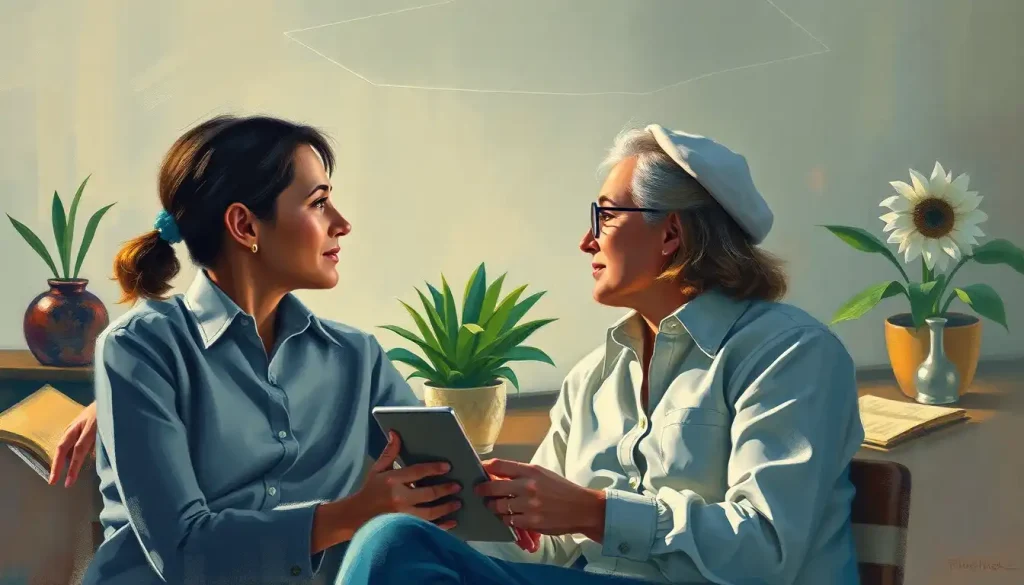
Would you like to add any comments? (optional)