Every successful trader knows that the difference between profitable consistency and costly chaos often comes down to one simple yet powerful tool: a well-maintained trading journal. In the fast-paced world of futures trading, where fortunes can be made or lost in the blink of an eye, keeping a detailed record of your trades is not just a good habit – it’s an absolute necessity.
Futures trading, with its complex contracts and leveraged positions, demands a level of precision and analysis that goes beyond mere gut instinct. It’s a realm where the stakes are high, and the margin for error is slim. That’s where a well-structured trading journal comes into play, serving as your personal compass in the tumultuous seas of the financial markets.
But why Excel, you might ask? Well, this versatile spreadsheet software has become the go-to tool for traders worldwide, offering a perfect blend of flexibility and power. With its ability to crunch numbers, create visually appealing charts, and automate complex calculations, Excel provides an ideal platform for tracking and analyzing your trades. Plus, it’s widely available and doesn’t require a hefty investment in specialized software.
For those just starting out or looking to upgrade their tracking methods, there’s good news: free options and futures trading journal spreadsheets are readily available online. These pre-made templates can serve as an excellent starting point, offering a structure that you can later customize to fit your specific needs.
The Building Blocks of a Futures Trading Journal
Let’s dive into the key components that make up a robust futures trading journal in Excel. These elements form the backbone of your trading analysis, providing you with the insights needed to refine your strategy and boost your performance.
First and foremost, your journal should meticulously record trade entry and exit details. This includes the date and time of each trade, the specific futures contract traded, entry and exit prices, and the number of contracts. These basic facts are the foundation upon which all further analysis is built.
Next up is position sizing and risk management. This is where the rubber meets the road in terms of protecting your capital. Your journal should track the size of each position relative to your account balance, as well as any stop-loss levels you’ve set. This information is crucial for maintaining discipline and avoiding overexposure to any single trade.
Of course, at the end of the day, trading is about making money. That’s why profit and loss calculations are a central feature of any good trading journal. Excel’s formulas can automatically calculate your P&L for each trade, as well as running totals for your overall performance. This allows you to quickly gauge your progress and identify any trends in your trading results.
But numbers alone don’t tell the whole story. That’s why a comprehensive futures trading journal should also include sections for market analysis and trade rationale. Here, you can jot down your thoughts on market conditions, technical indicators that influenced your decision, or any news events that played a role in your trade. This qualitative information can be invaluable when reviewing your trades later and identifying patterns in your decision-making process.
Last but certainly not least, don’t forget to track the emotional and psychological factors at play. Trading can be an emotional rollercoaster, and understanding how your mental state affects your performance is key to long-term success. Include a section where you can note your mood before and after trades, any stressors that might have influenced your decisions, and how well you adhered to your trading plan.
Crafting Your Custom Futures Trading Journal
Now that we’ve covered the essential components, let’s roll up our sleeves and dive into creating a custom futures trading journal in Excel. This is where you can really make the tool your own, tailoring it to your specific trading style and needs.
Start by setting up the basic structure of your spreadsheet. Create separate sheets for daily trades, monthly summaries, and yearly overviews. This hierarchical approach allows you to drill down into the details of individual trades while also maintaining a big-picture view of your performance.
One of Excel’s most powerful features is its ability to implement formulas for automated calculations. Take advantage of this by setting up formulas to calculate your profit/loss, win rate, average win/loss, and other key metrics. This not only saves time but also reduces the risk of manual calculation errors.
Visual learners will appreciate Excel’s charting capabilities. Design charts and graphs that give you at-a-glance insights into your trading performance. A line chart showing your account balance over time, a pie chart breaking down your trades by market sector, or a bar graph comparing your monthly results can all provide valuable perspectives on your trading journey.
Risk management is a critical aspect of successful trading, so be sure to incorporate relevant metrics into your journal. This might include calculations for your risk-reward ratio, maximum drawdown, or Sharpe ratio. These advanced metrics can help you fine-tune your risk management strategy and identify areas for improvement.
Remember, your trading journal should be a living document that evolves with your trading style. Add customizable fields for personal preferences or notes that you find particularly useful. Maybe you want to track the time of day you make your best trades, or perhaps you want to note which news sources you relied on for market information. The beauty of a custom Excel journal is that you can adapt it to your needs as you grow as a trader.
Free Resources to Jumpstart Your Journal
If the idea of creating a trading journal from scratch seems daunting, don’t worry – there are plenty of free resources available to get you started. While many of these are designed for options trading journal templates, they can often be easily modified for futures trading.
Several websites offer free downloadable spreadsheets that cover the basics of trade tracking. These typically include fields for trade details, profit/loss calculations, and simple performance metrics. While they may not be as comprehensive as a custom-built journal, they provide an excellent starting point for beginners.
One popular option is the “TraderSync” spreadsheet, which offers a clean interface and basic tracking features. Another well-regarded choice is the “Trading Journal Spreadsheet” by Eddiewoo, which includes more advanced features like risk management calculations and performance charts.
When comparing different free spreadsheet options, consider factors like ease of use, the range of metrics tracked, and the flexibility for customization. Some spreadsheets may focus more on detailed trade analysis, while others prioritize overall performance tracking. Choose the one that best aligns with your trading style and goals.
To modify an options spreadsheet for futures trading, you’ll need to make a few adjustments. Replace options-specific fields like strike price and expiration date with futures-relevant information such as contract specifications and delivery dates. You may also need to adjust the profit/loss calculations to account for the tick values of futures contracts.
Leveling Up: Advanced Excel Techniques for Futures Trading Analysis
As you become more comfortable with your trading journal, you might want to explore some of Excel’s more advanced features to enhance your analysis capabilities. These techniques can help you uncover deeper insights and streamline your journaling process.
Pivot tables are a powerful tool for summarizing and analyzing large amounts of data. You can use them to create dynamic performance summaries, breaking down your trades by various factors like market sector, time of day, or strategy used. This flexibility allows you to slice and dice your data in countless ways, potentially revealing patterns you might have otherwise missed.
Conditional formatting is another Excel feature that can add value to your trading journal. Use it to highlight winning trades in green and losing trades in red, or to flag trades that exceeded your predetermined risk levels. This visual coding can help you quickly identify trends or potential issues in your trading.
For the tech-savvy trader, macros and VBA (Visual Basic for Applications) can take your journal to the next level. These programming tools can automate data entry, perform complex calculations, and even generate custom reports. While there’s a learning curve involved, the time savings and analytical power they offer can be well worth the effort.
Data visualization is key to understanding complex trading data. Experiment with different chart types and visualization techniques to find what works best for you. For example, a candlestick chart overlaid with your entry and exit points can provide a powerful visual representation of your trading decisions in the context of market movements.
Mastering the Art of Journal Maintenance
Creating a futures trading journal is just the first step – the real value comes from consistently maintaining and analyzing it. Here are some best practices to help you get the most out of your journal:
Consistency is key when it comes to data entry. Make it a habit to update your journal immediately after each trade. This not only ensures accuracy but also allows you to capture your thoughts and emotions while they’re still fresh.
Set aside time for regular review and analysis of your trading performance. This could be daily, weekly, or monthly, depending on your trading frequency. During these reviews, look for patterns in your winning and losing trades, assess your adherence to your trading plan, and identify areas for improvement.
As you review your journal, focus on identifying patterns and adjusting your strategies accordingly. Are you more successful with certain types of trades? Do you tend to overtrade during specific market conditions? Use these insights to refine your approach and play to your strengths.
Remember, your trading journal is not an isolated tool – it should be integrated with your overall trading plan. Use the insights gained from your journal to inform your risk management strategies, adjust your position sizing, or even explore new markets or trading styles.
Lastly, don’t forget about backup and data security. Regularly save copies of your journal to a secure cloud storage service or an external hard drive. Your trading journal contains valuable personal and financial information, so take steps to protect it.
Charting Your Course to Trading Success
As we wrap up our deep dive into futures trading journals, it’s clear that this simple yet powerful tool can be a game-changer for your trading career. By meticulously tracking your trades, analyzing your performance, and continuously refining your approach, you’re setting yourself up for long-term success in the challenging world of futures trading.
Remember, the journey of a thousand profitable trades begins with a single journal entry. Whether you’re just starting out with a free template or you’re a seasoned pro with a custom-built Excel masterpiece, the key is to start now and maintain consistency.
Your futures trading journal is more than just a record of numbers – it’s a mirror reflecting your growth as a trader, a compass guiding your decisions, and a map charting your path to financial success. Embrace it, learn from it, and let it propel you towards your trading goals.
As you embark on this journey, remember that continuous learning is crucial in the ever-evolving world of futures trading. Consider exploring resources like the best books on futures trading to deepen your knowledge, or look into futures trading alerts to stay on top of market movements. And if you’re just starting out, a futures trading demo account can be an excellent way to practice your journaling skills without risking real capital.
The path to trading mastery is a journey of continuous improvement, and your Excel trading journal is your trusted companion every step of the way. So fire up that spreadsheet, log those trades, and watch as the power of data-driven decision-making transforms your trading performance. Your future self will thank you for the valuable insights and discipline you’re cultivating today.
References:
1. Schwager, J. D. (2012). The Little Book of Market Wizards: Lessons from the Greatest Traders. John Wiley & Sons.
2. Elder, A. (1993). Trading for a Living: Psychology, Trading Tactics, Money Management. John Wiley & Sons.
3. Murphy, J. J. (1999). Technical Analysis of the Financial Markets: A Comprehensive Guide to Trading Methods and Applications. New York Institute of Finance.
4. Douglas, M. (2000). Trading in the Zone: Master the Market with Confidence, Discipline and a Winning Attitude. Prentice Hall Press.
5. Tharp, V. K. (2006). Trade Your Way to Financial Freedom. McGraw-Hill Education.
6. Faith, C. M. (2007). Way of the Turtle: The Secret Methods that Turned Ordinary People into Legendary Traders. McGraw-Hill Education.
7. Dalio, R. (2017). Principles: Life and Work. Simon & Schuster.
8. Aronson, D. R. (2006). Evidence-Based Technical Analysis: Applying the Scientific Method and Statistical Inference to Trading Signals. John Wiley & Sons.
9. Grimes, A. (2012). The Art and Science of Technical Analysis: Market Structure, Price Action, and Trading Strategies. John Wiley & Sons.
10. Pardo, R. (2008). The Evaluation and Optimization of Trading Strategies. John Wiley & Sons.



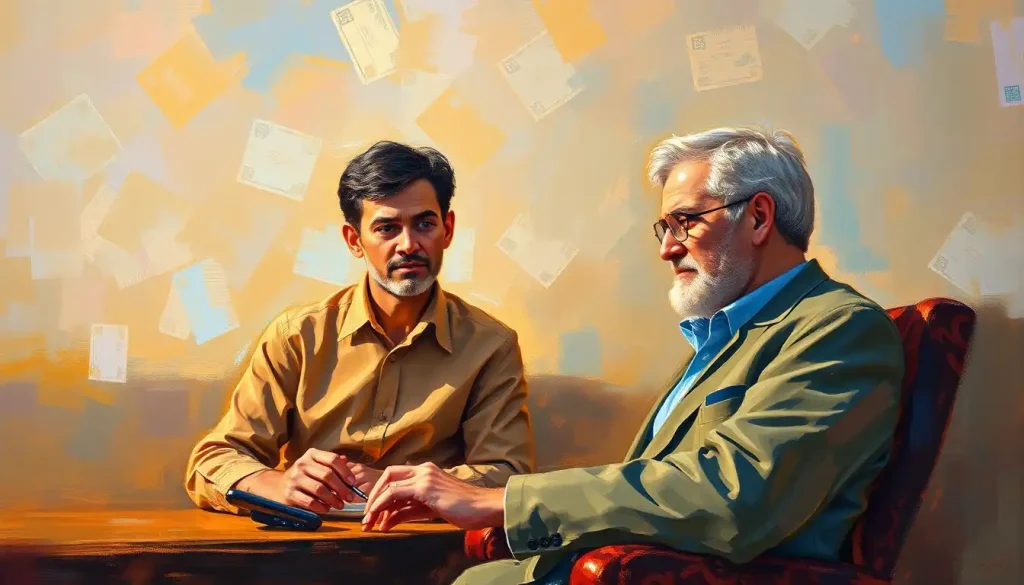






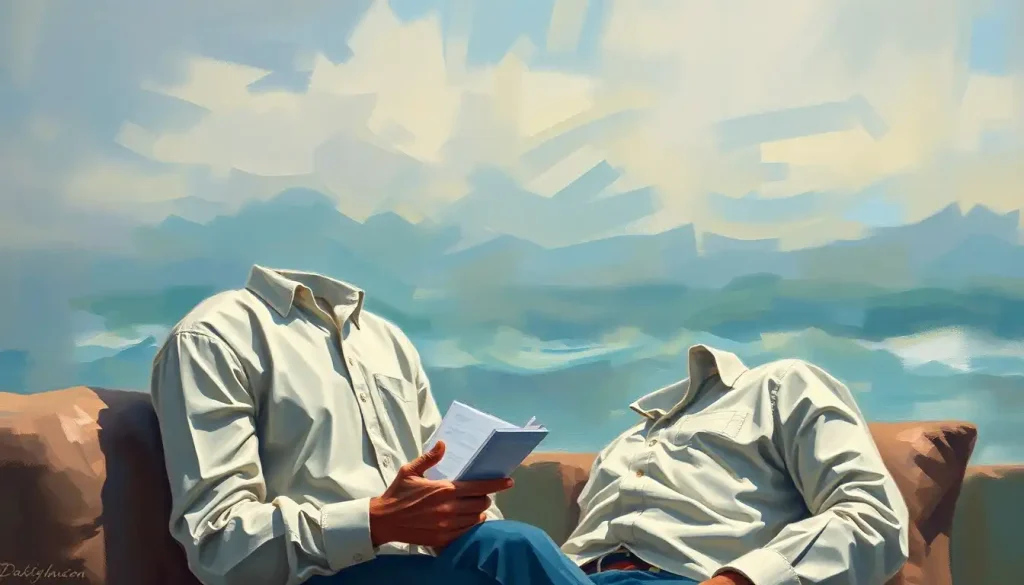
Would you like to add any comments? (optional)